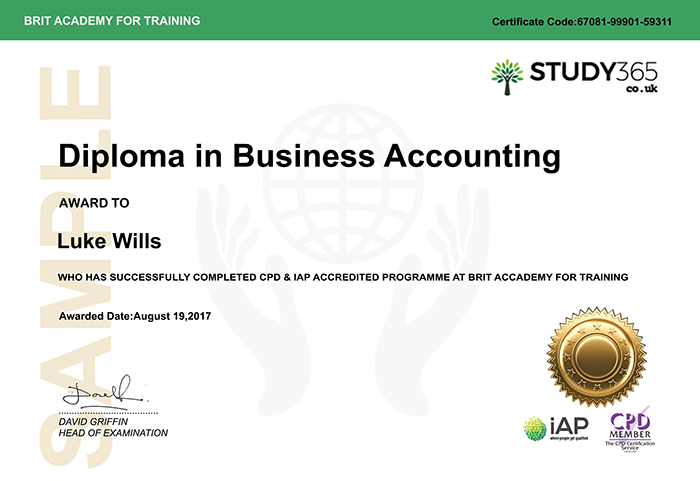- Duration / Course length: Upto 6 Hours Start now
- Accredited by: CPDiAP
- Certificates:
- Course delivery: This course is delivered in video format
Course details
OverviewThis excellent Microsoft PowerPoint 2013 course will turn you into a master of PowerPoint, so you can create, view, and present slide shows that combine text, shapes, pictures, graphs, animation, charts, videos, and much more. This course begins with an in depth introduction, and beginner level tutorials, so if you’ve never used PowerPoint before then don’t worry! The course the goes on to cover intermediate and advanced features, so this course is suitable for all levels of learners, and will provide an in depth guide.
Learning with Study 365 has many advantages. The course material is delivered straight to you and can be adapted to fit in with your lifestyle. It is created by experts within the industry, meaning you are receiving accurate information, which is up-to-date and easy to understand.
This course is comprised of professionally narrated e-Learning modules, interactive quizzes, tests, and exams. All delivered through a system that you will have access to 24 hours a day, 7 days a week for 365 days (12 months).
Description
What will I learn?
- Screen elements and layouts
- Starting a new presentation
- Slide design and transitions
- Using animations
- View and slideshow
- Slide masters, views and printing
- Hotspots and actions
- Advanced animations and charts
- Templates vs shows
- Reviewing and comparing information
- Copy and paste across presentations
- Customise PowerPoint
- Add media video and audio
Free Introduction
1: Powerpoint Introduction
2: Powerpoint Intermediate
3: Powerpoint Advanced
Course Description:
This online training course is comprehensive and designed to cover the key topics listed under the curriculum.
Course Duration:
You will have 12 Months access to your online study platform from the date you purchased the course. The course is self-paced so you decide how fast or slow the training goes. You can complete the course in stages revisiting the training at any time.
Method of Assessment:
At the end of the course, learners will take an online multiple choice question assessment test. The online test is marked straight away, so you will know immediately if you have passed the course.
Certification:
Successful candidates will be awarded a certificate for Microsoft PowerPoint 2013. Ultima actualização em 06 March, 2024
Eligibility / Requirements
Learners must be age 16 or over and should have a basic understanding of the English Language, numeracy, literacy, and ICT.