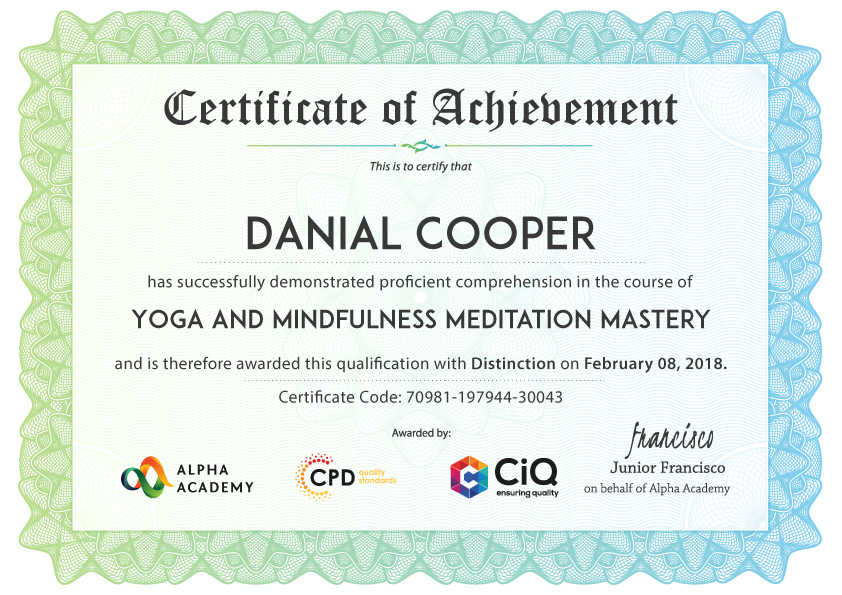- Duration / Course length: Upto 17 Hours Start now
- Accredited by: CiQCPD Qualification Standards
- Certificates:
- Course delivery: This course is delivered in video format
Course details
Any professional needs to learn how to operate a document processing program, whether they work for the public or private sector. The Microsoft Word program is one of the most popular software programs to create, edit, and finalize documents.You will be provided in this Microsoft Word for Intermediate Learners intermediate-level tasks you can do using the document processing program. You will improve your basics skills and learn how to use the customization options and tools available in Microsoft Word in this course.
Course Highlights
The price is for the whole course including final exam – no hidden fees
Accredited Certificate upon successful completion at an additional cost
Efficient exam system with instant results
Track progress within own personal learning portal
24/7 customer support via live chat
Microsoft Word for Intermediate Learners has been given CPD and IAO accreditation and is one of the best-selling courses available to students worldwide.
This valuable course is suitable for anyone interested in working in this sector or who simply wants to learn more about the topic. If you’re an individual looking to excel within this field then Microsoft Word for Intermediate Learners is for you.
We’ve taken this comprehensive course and broken it down into several manageable modules which we believe will assist you to easily grasp each concept – from the fundamental to the most advanced aspects of the course. It really is a sure pathway to success.
All our courses offer 3 months access and are designed to be studied at your own pace so you can take as much or as little time as you need to complete and gain the full CPD accredited qualification. And, there are no hidden fees or exam charges.
We pride ourselves on having friendly and experienced instructors who provide full weekday support and are ready to help with any of your queries. So, if you need help, just drop them an email and await a speedy response.
Furthermore, you can check the validity of your qualification and verify your certification on our website at any time.
So, why not improve your chances of gaining professional skills and better earning potential.
COURSE CURRICULUM
- Module One – Getting Started
- Module Two – Customizing Word
- Module Three – Working with Reusable Content
- Module Four – Working with Templates
- Module Five – Working with Sections and Linked Content
- Module Six – Managing Versions and Tracking Documents
- Module Seven – Using Cross References
- Module Eight – Creating Mail Merges and Labels
- Module Nine – Working with Master Documents
- Module Ten – Working with Macros
- Module Eight – Creating Mail Merges and Labels
- Module Twelve – Wrapping Up