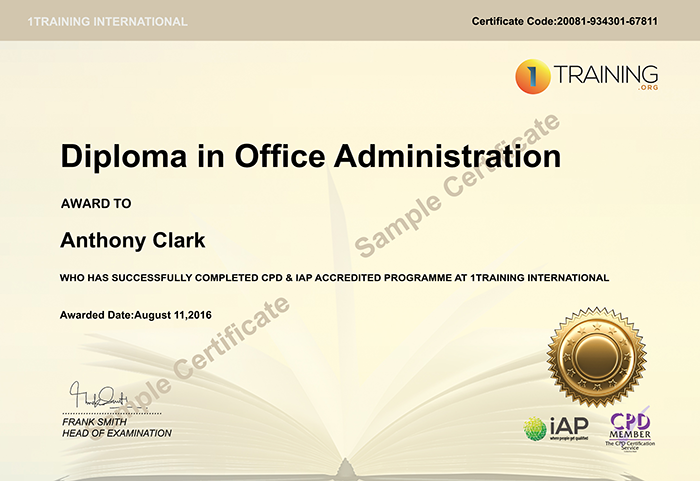- Duration / Course length: Upto 7 Hours Start now
- Accredited by: CPDiAP
- Certificates:
- Course delivery: This course is delivered in video format
Course details
OverviewHave you just upgraded to Microsoft Windows 8? Maybe you usually use Mac and are required to use Windows 8 for work? Perhaps you just need to update your knowledge? If this describes you then look no further than this excellent Microsoft Windows 8 course from 1Training. During this Windows 8 course, you’ll learn how to make Windows adapt to your needs, rather than the other way around. In addition, learn how to pin important programs and web sites to the Start screen and remove those you don’t need on Windows 8. Not only that, this Windows 8 course will explore tips and shortcuts to manage files and folders, so they will always be at your fingertips and how to search for them if you don’t know where they are, and will cover how Windows can keep you safe from viruses and other malware. Make using your PC a breeze, by exploring its operating system and how to navigate, find, open, use and manage the system including its hardware, software and files, all using Windows 8.
This Microsoft Windows 8 course will be the ideal solution and the easiest course you will experience. We will offer you the opportunity to study 24/7 wherever you are in the world. This course is opened to anyone with an interest in the topic and give you access to world-class learning led by 1Training International.
1Training International works in partnership with NUS, so all registered 1Training learners can get an NUS Extra discount card, which gives you amazing discounts on thousands of products from the biggest companies.
Why should I choose 1Training?
- Free both e-certificate and printed certificate
- Accredited qualification
- Excellent quality video tutorials
- You'll be eligible for an NUS Discount Card
- Get one year's access to the course
- Get support by phone, live chat, and email
- Join our friendly online learning platform
- Our Course is fully compatible with PC’s, Mac’s, Laptop, Tablet and Smartphone devices. So, you can access your course on Wi-Fi, 3G or 4G.
Learn for less with 1Training discount courses online! You’ll love 1Training’s excellent quality, competitive prices, and first class learner support. With this excellent discount course you can expect professional qualification, which will enable you to enhance your CV in no time, and for less!
What skills am I going to get from this course?
- How to customise the Start screen
- How to set up a Home group to share files
- How to use libraries for easy file organising
- Using the #1 best troubleshooting technique
- Finding and using new programs, new music and new games
Learners will have 365 days access to their chosen course. The course is self-paced so you decide how fast or slow the training goes. If you need to extend your course access duration, it can be done at any time by extending your subscription.
COURSE CURRICULUM
- Hit the Ground Running
- Customizing with the Setting App
- Setting Options with the Control Panel
- Managing Files & Folders
- Working with Built-In Apps
- Working with Built-In Accessories
- Internet Explorer 10
- Basic Troubleshooting
- You will have one assignment.
- You will only need to pay £19 for assessment when you submit your assignment.
Those who successfully pass this course will be awarded a Windows 8 Certificate. Anyone eligible for certification will receive both FREE e-certificate (PDF format), and printed certificate. Ultima actualização em 14 May, 2024
Eligibility / Requirements
- You must be 16 or over
- You should have a basic understanding of English, Maths and ICT
- You will need a computer or tablet with internet connection (or access to one)