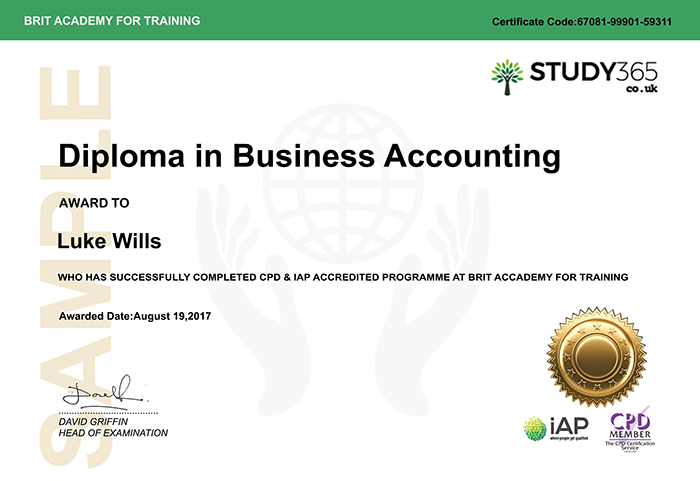- Duration / Course length: Upto 4 Hours Start now
- Accredited by: CPDiAP
- Certificates:
- Course delivery: This course is delivered in video format
Course details
In this Microsoft® Word 2016 Bootcamp online training course, we’ll work through real-world documents, such as a formal business letter, monthly newsletter, a really long business report, a timetable, and a visually exciting interactive Adobe® PDF product document. Project Files included!
Course outline:
This course consists of the following:
- Overview
- Creating formal Business letter
- Monthly company Newsletter
- Formatting a long Business report
- How to create a company Template
- Creating a timetable schedule using tables
- Product overview PDF with Interactivity
- Next steps
- Cheat sheets & Shortcuts
Daniel Scott is a Microsoft Trainer and Adobe® Certified Instructor. He’s been teaching for more than 14 years – covering topics such as print, digital publishing, web, and video. He loves to see how it all connects, and how we can share those connections. He prides himself on delivering the best service to his clients and making sure all his students learn to their fullest potential. He is currently the lead trainer at Bring Your Own Laptop Training Centre in New Zealand.
Course Duration:
From the day you purchase the course, you will have 12 months access to the online study platform. As the course is self-paced you can decide how fast or slow the training goes, and are able to complete the course in stages, revisiting the training at any time.
Method of Assessment:
At the end of the course, you will have one assignment to be submitted (you need a mark of 65% to pass) and you can submit the assignment at any time. You will only need to pay £19 for assessment and certification when you submit the assignment. You will receive the results within 72 hours of submittal, and will be sent a certificate in 7-14 days if you have successfully passed.
Certification:
Successful candidates will be awarded a certificate for Word 2016 Bootcamp.
Why Choose Us?
- Our courses represent outstanding value for money
- High quality e-learning study materials and mock exams.
- Each course is designed by industry experts, using an innovative interactive learning approach.
- Includes step-by-step guided videos tutorials.
- Benefit of applying NUS extra Discount Card.
- 24/7 Access to the Online Learning Portal.
- Anytime & Anywhere Learning.
- Recognised Accredited Qualification.
- Access Course Content on Mobile, Tablet or Desktop.
- Study in a user friendly, advanced online learning platform.
- Excellent customer service and administrative support.
Ultima actualização em 26 February, 2024
Eligibility / Requirements
- Learners must be age 16 or over and should have a basic understanding of the English Language, numeracy, literacy, and ICT.