- Duration / Course length: Upto 4 Hours Start now
- Accredited by: CPDiAP
- Certificates:
- Course delivery: This course is delivered in video format
Course details
Global Edulink are pleased to present a course geared towards those wanting to learn the fundamentals of this popular database application to help them progress within their role. On our online course, we have experts who’ll teach you how to use Access to create databases and build interfaces from which to retrieve and report on your data. The course is designed for the absolute beginner; no prior database design or Microsoft Access experience is necessary.Microsoft Access 2013 is the number one database application in the world and is designed to make databases easier to create and use. Access is essentially used to store a set of information, query that information, build easy-to-use graphical interfaces, and create reports on the stored data.
On this course, provided by Global Edulink who offer the world’s best online education all in one place, you are taken step-by-step through the software by qualified trainers who are specialists in their field of work. We make it easy for you to understand the fundamental aspects of the software such as how to set up tables, the input and manipulation of table data, and generation of reports.
Many businesses use Microsoft Access, from small one-person enterprises to multinational corporations, because it’s easy to maintain and requires very little infrastructure to support. Of course, Access can be used as a personal database too, to track anything you want to keep track of. Especially if you want to store sets of information that has relationships among its components that you want to query or create reports from.
Global Edulink understands that Microsoft Access 2013 is vital to real-world database use and so our course ensures that you’ll be provided with the skills required for its proficient use with a view to using your new skills to advance your career.
COURSE CURRICULUM
1. INTRODUCTION TO ACCESS 2013
- Orientation to Microsoft Access
- Simple Access Database
- Get Help in Microsoft Access
- Modify Table Data
- Sort and Filter Records
- Create Lookups
- Join Data from Different Tables in a Query
- Sort and Filter Data in a Query
- Calculations in a Query
- Parameter Queries
- Action Queries
- Unmatched and Duplicate Queries
- Summarize Data
- Create a Report
- Controls to a Report
- Appearance of a Report
- Report for Print
- The Access Options Dialog Box
- High quality e-learning study materials and mock exams.
- Tutorials/materials from the industry leading experts.
- 24/7 Access to the Learning Portal.
- Benefit of applying NUS extra Discount Card.
- Recognised Accredited Qualification.
- Excellent customer service and administrative support.
Successful candidates will be awarded a certificate in Microsoft Access 2013 – Beginner
Ultima actualização em 15 March, 2024
Eligibility / Requirements
- This course is available to all students, of all academic backgrounds. However, basic IT skills would be an advantage.
- Learners should be ages 16 or over to undertake the qualification.
- Good understanding of English language, numeracy and ICT are required to attend this course.
.jpg)
.jpg)
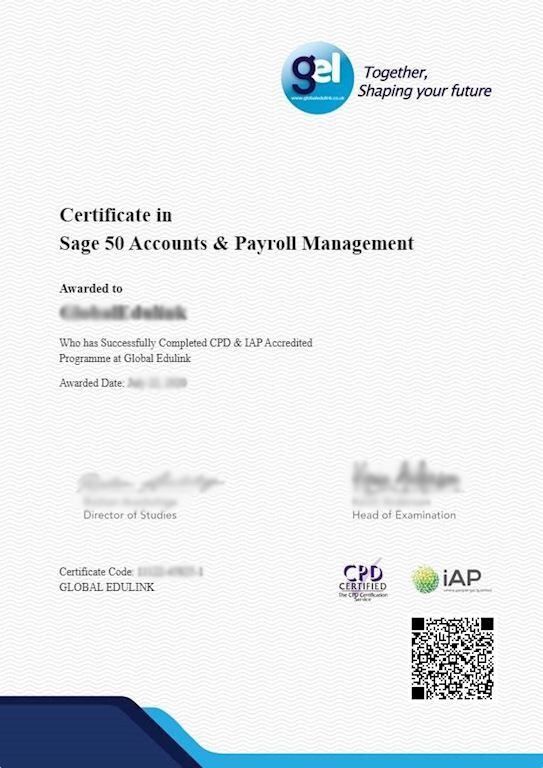

.jpg)
