- Duration / Course length: Upto 15 Hours Start now
- Accredited by: CPDiAP
- Certificates:
- Course delivery: This course is delivered in video format
Course details
Microsoft Access is the most popular database for Windows. It enables you to collect, organise, and report on data via a graphical user interface. Templates provide pre-defined forms, reports and database designs - and Macros enable you to automate regular tasks.In this course, you will be introduced to the concept of the relational database and the Microsoft Office Access 2016 relational database application and its information management tools.
Further, our Microsoft Access 2016 training courses will show you how to get the most from this powerful database application. Access is a popular database programme enabling the user to manipulate data in a number of ways. Data can be analysed and sorted, specific information can be searched for, and the results can be used to produce reports, lists and more. Microsoft Access is extremely flexible and can be linked to data stored in other applications or to databases held in other programs (for example, MS SQL). Access is part of the Microsoft Office suite and so widely available. This also means that visual basic for applications (VBA) can be used to customise MS Access.
Our online programme is well designed that you feel same as you are in the classroom. This course is comprised of professionally narrated e-Learning modules, interactive quizzes, tests and exams. All delivered through a system that you will have access to 24 hours a day, 7 days a week in 365 days (12 months). Effective support service, and study materials including step by step guided tutorial videos build your confidence to study well and guide you to secure your qualification.
This online training course is comprehensive and is designed to cover the following key topics are listed under the curriculum. This course has been designed for 25 guided learning hours.
COURSE CURRICULUM
MICROSOFT ACCESS 2016
- Introduction to MS Access
- Creating Tables & Setting up Properties
- Queries
- Creating Forms & Reports
- Working with Macros, Integrating Access with Office Suite
- Database Management
- Introduction to Access 2016 Advance Questions in Depth
- Understanding Queries
- Query Criteria
- Parameters Queries
- Use Mathematical Operations and Functions
- Summarise Data with Aggregate Functions
- Dates, Time and Numbers Functions
- IF Function and Calculations
- Records and Database
- Explore the Basics of SQL
- Values, Database and Mark-up
- Introduction to Trick and Tips of Access 2016
- Explore Start-up Options
- Embed Queries in Reports
- Create a Back End and Front Ends
- Build the Forms and Reports
- Add Customised Functions and Visual Basics
You will have 12 Months access to your online study platform from the date you purchased the course. The course is self-paced so you decide how fast or slow the training goes. You can complete the course in stages revisiting the training at any time.
Method of Assessment:
At the end of the course learners will also take an online multiple choice questions assessment test. This online multiple choice questions test is marked automatically so you will receive an instant grade and know whether you have passed the course.
Certification:
Successful candidates will be awarded certificate for “Microsoft Office Access 2016 Advanced Training”.
Note:
You should have installed MS Office 2016 software to your computer for the practices. This package is not provided software and you need to install that software separately.
Benefits you will gain:
By enrolling in to this course, you’ll get:
- High quality e-learning study materials and mock exams.
- Tutorials/materials from the industry leading experts.
- Includes step-by-step tutorial videos and an effective, professional support service.
- 24/7 Access to the Learning Portal.
- Benefit of applying NUS extra Discount Card.
- Recognised Accredited Qualification.
- Access Course Content on Mobile, Tablet or Desktop.
- Study in a user friendly, advanced online learning platform.
- Excellent customer service and administrative support.\
Eligibility / Requirements
- This course is available to all students, but having basic knowledge and skills of Microsoft Access would be an advantage.
- Learners should be ages 16 or over to undertake the qualification.
- Basic understanding of English language, literacy, numeracy and ICT are required to attend this course.
.jpg)
.jpg)
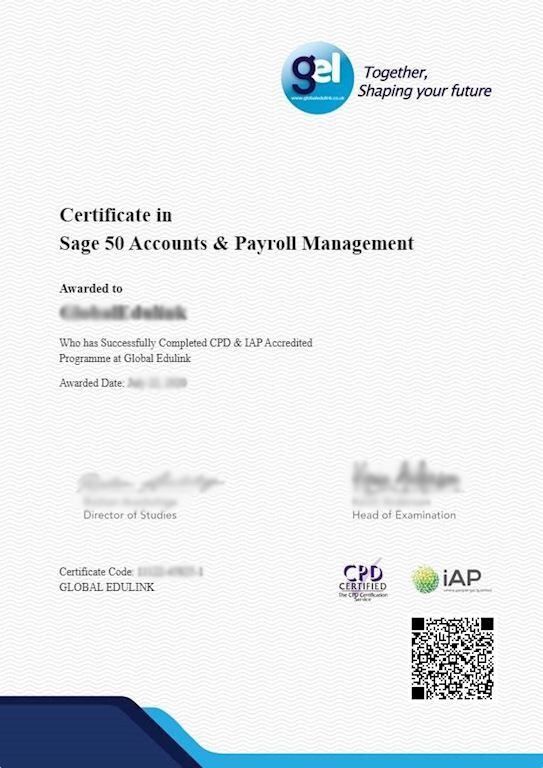

.jpg)
