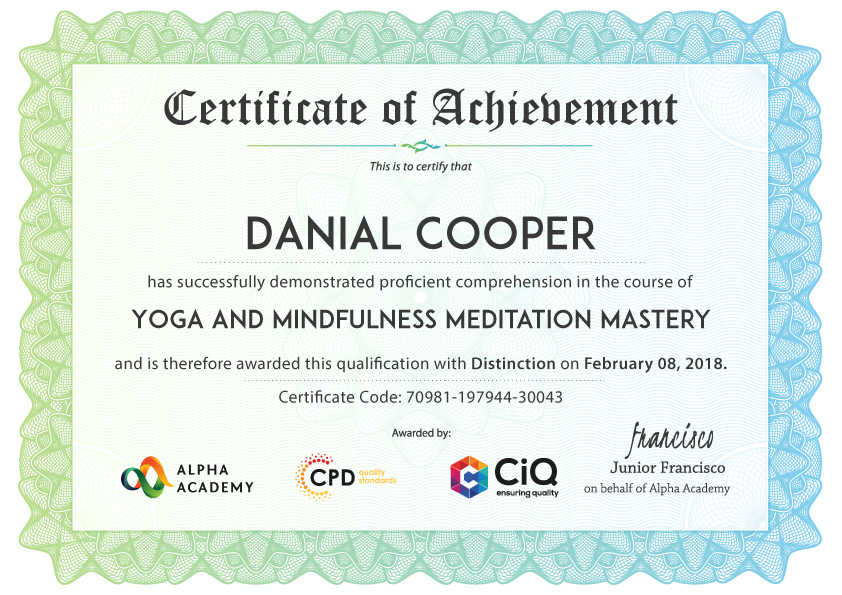- Duration / Course length: Upto 18 Hours Start now
- Accredited by: CiQCPD Qualification Standards
- Certificates:
- Course delivery: This course is delivered in video format
Course details
If you want to easily organize and analyze your data then the Microsoft Excel 2016 is the right program for you. Learning how to use this will make your life easier and can help in your professional career.This Microsoft Excel 2016 Beginners Level is designed for users who have little to no experience in using the Excel 2016 program. This new version of the software includes upgraded and newly-added features are very useful to users who have enough knowledge to use it.
Course Highlights
The price is for the whole course including final exam – no hidden fees
Accredited Certificate upon successful completion at an additional cost
Efficient exam system with instant results
Track progress within own personal learning portal
24/7 customer support via live chat
Microsoft Excel 2016 Beginners Level has been given CPD and IAO accreditation and is one of the best-selling courses available to students worldwide.
This valuable course is suitable for anyone interested in working in this sector or who simply wants to learn more about the topic. If you’re an individual looking to excel within this field then Microsoft Excel 2016 Beginners Level is for you.
We’ve taken this comprehensive course and broken it down into several manageable modules which we believe will assist you to easily grasp each concept – from the fundamental to the most advanced aspects of the course. It really is a sure pathway to success.
All our courses offer 3 months access and are designed to be studied at your own pace so you can take as much or as little time as you need to complete and gain the full CPD accredited qualification. And, there are no hidden fees or exam charges.
We pride ourselves on having friendly and experienced instructors who provide full weekday support and are ready to help with any of your queries. So, if you need help, just drop them an email and await a speedy response.
Furthermore, you can check the validity of your qualification and verify your certification on our website at anytime.
So, why not improve your chances of gaining professional skills and better earning potential.
COURSE CURRICULUM
- Identify the Elements of the Excel Interface
- Activity – Identify the Elements of the Excel Interface
- Create a Basic Worksheet
- Activity – Create a Basic Worksheet
- Use the Help System
- Activity – Use the Help System
- Create Formulas in a Worksheet
- Activity – Create Formulas in a Worksheet
- Insert Functions in a Worksheet
- Activity – Insert Functions in a Worksheet
- Reuse Formulas
- Activity – Reuse Formulas
- Manipulate Data
- Activity – Manipulate Data
- Insert, Manipulate, and Delete Cells, Columns, and Rows
- Activity – Insert, Manipulate, and Delete Cells, Columns, and Rows
- Search For and Replace Data
- Activity – Search For and Replace Data
- Spell Check a Worksheet
- Activity – Spell Check a Worksheet
- Modify Fonts
- Activity – Modify Fonts
- Add Borders and Colors to Cells
- Activity – Add Borders and Colors to Cells
- Apply Number Formats
- Activity – Apply Number Formats
- Align Cell Contents
- Activity – Align Cell Contents
- Apply Cell Styles
- Activity – Apply Cell Styles
- Define the Basic Page Layout for a Workbook
- Activity – Define the Basic Page Layout for a Workbook
- Refine the Page Layout and Apply Print Options
- Activity – Refine the Page Layout and Apply Print Options
- Format Worksheet Tabs
- Activity – Format Worksheet Tabs
- Manage Worksheets
- Activity – Manage Worksheets
- Manage the View of Worksheets and Workbooks
- Activity – Manage the View of Worksheets and Workbooks
- Customize General and Language Options
- Activity – Customize General and Language Options
- Customize Formula Options
- Activity – Customize Formula Options
- Customize Proofing and Save Options
- Activity – Customize Proofing and Save Options
- Customize the Ribbon and Quick Access Toolbar
- Activity – Customize the Ribbon and Quick Access Toolbar
- Customize the Functionality of Excel by Enabling Add-Ins
- Activity – Customize the Functionality of Excel by Enabling Add-Ins
- Customize Advanced and Trust Center Options
- Activity – Customize Advanced and Trust Center Options
- Activities – Microsoft Excel 2016 for Beginners