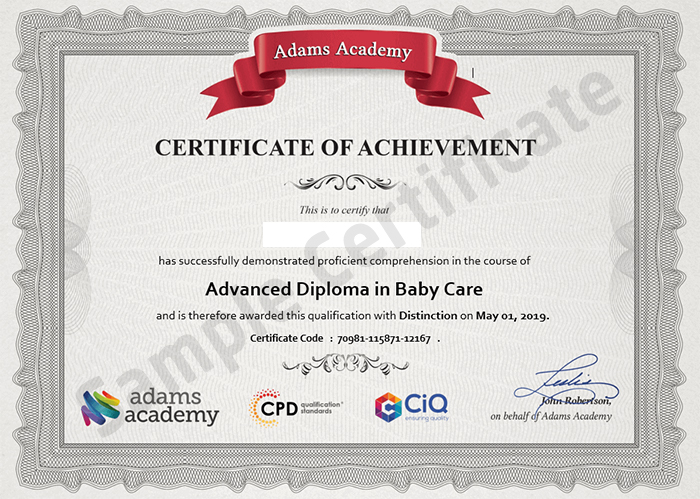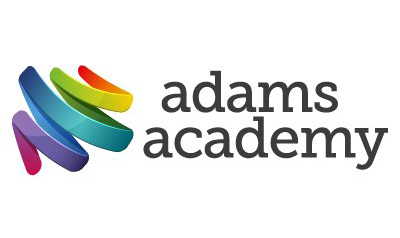- Duration / Course length: Upto 20 Hours Start now
- Accredited by: CiQCPD Qualification Standards
- Certificates:
- Course delivery: This course is delivered in video format
Course details
An estimated 35 million presentations take place each day using Microsoft PowerPoint, given it is one of Microsoft’s most powerful office software that can create, edit and show presentations. This means if you don’t keep up with it, you are going to fall behind. Not to worry though, because thanks to this Microsoft PowerPoint 2016 Advanced course, you can now learn PowerPoint easily.You will first learn to utilize and customize the PowerPoint environment and/or user interface. Next you will make the most out of customizability as you focus on templates design through handling, sections, slide masters and layouts, headers and footers, and notes master and the handout master. Following this you will discover how to add SmartArt, work with media and animations, and collaborate on your presentation with others. Furthermore you will explore how to customize your slide show before moving onto ways to secure and distribute your presentation.
Getting this course would allow you to look at Microsoft PowerPoint in a whole different light as you look into making sure you have much more developed skills, and know how to make the most out of this application.
COURSE CURRICULUM
Modifying the PowerPoint Environment
- Customize the User Interface
- Set PowerPoint 2016 Options
- Create and Manage Sections
- Modify Slide Masters and Slide Layouts
- Add Headers and Footers
- Modify the Notes Master and the Handout Master
- Create SmartArt
- Modify SmartArt
- Add Audio to a Presentation
- Add Video to a Presentation
- Customize Animations and Transitions
- Add Comments to a Presentation
- Review a Presentation
- Store and Share Presentations on the Web
- Annotate a Presentation
- Set Up a Slide Show
- Create a Custom Slide Show
- Add Hyperlinks and Action Buttons
- Record a Presentation
- Secure a Presentation
- Present a Slide Show Online
- Create a Video or a CD
About Adams Academy
Adams Academy is best known for offering awarding body accredited online courses that are available for anyone who wishes to acquire a certification and take their professional life to the next level. As an online learning site, we are aware of the fact that there are a lot of people out there who considers themselves to be a curious learner but the courses that they are interested in are not available in the area. So, we have decided to give them a chance to learn in a convenient way – in their own convenient place and time.
Our Mission
To make learning more accessible to learning enthusiasts, regardless of where they are residing in the world. To offer different courses of different levels for the students to choose from. To position our company as a leader in the industry of online learning.
Our Vision
Maintain the good credibility and reputation that we have built as online courses provider.