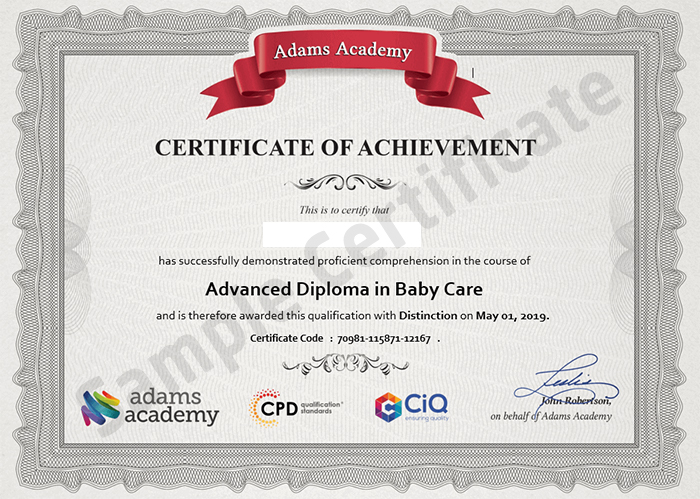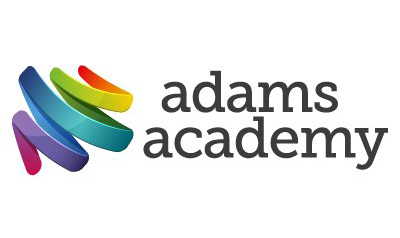- Duration / Course length: Upto 13 Hours Start now
- Accredited by: CiQCPD Qualification Standards
- Certificates:
- Course delivery: This course is delivered in video format
Course details
MS PowerPoint is the world’s most used presentation software. All types of industries use this software for its ease of use and the simple user interface. However, not knowing how to properly use this application will certainly cause unnecessary delays. Not to worry though, because this Microsoft PowerPoint 2016 for Beginners course can help you learn all about PowerPoint.This course starts out with the basics of PowerPoint as you learn to navigate through the application, create and save presentations, and use the help option. Next you will explore the key steps towards building a PowerPoint presentation – such as presentation types, editing text and more – and different ways to format texts. Furthermore you will be taught to add graphical elements, tables and charts to your presentation. The final few topics covered will include ways to edit, format, group and arrange objects; introduction to animation features; and techniques to deliver your presentation.
The course covers a lot of different topics and introduces you to different features within PowerPoint. Learning them will definitely give a boost to your presentation skills and help you be more productive with the application.
COURSE CURRICULUM
- Getting Started with PowerPoint
- Navigate the PowerPoint Environment
- ACTIVITY – NAVIGATING THE POWERPOINT 2016 USER INTERFACE
- Create and Save a PowerPoint Presentation
- ACTIVITY – CREATING AND SAVING A POWERPOINT PRESENTATION
- Use Help
- ACTIVITY – USING POWERPOINT HELP
- Developing a PowerPoint Presentation
- Select a Presentation Type
- ACTIVITY – SELECTING A PRESENTATION TYPE
- Build a Presentation
- ACTIVITY – BUILDING A PRESENTATION
- Lay Out a Presentation
- ACTIVITY – LAYING OUT A PRESENTATION
- Edit Text
- ACTIVITY – EDITING TEXT
- View and Navigate a Presentation
- ACTIVITY – VIEWING A PRESENTATION
- Performing Advanced Text Editing
- Format Characters00:15:00
- ACTIVITY – FORMATTING CHARACTERS
- Format Paragraphs
- ACTIVITY – FORMATTING PARAGRAPHS
- Format Text Boxes
- ACTIVITY – FORMATTING TEXT BOXES
- Adding Graphical Elements to Your Presentation
- Insert Images
- ACTIVITY – INSERTING IMAGES
- Insert Shapes
- ACTIVITY – INSERTING SHAPES
- Insert WordArt
- ACTIVITY – INSERT WORDART
- Modifying Objects in Your Presentation
- Edit Objects
- ACTIVITY – EDITING OBJECTS
- Format Objects
- ACTIVITY – FORMATTING OBJECTS
- Group Objects
- ACTIVITY – GROUPING OBJECTS
- Arrange Objects
- ACTIVITY – ARRANGING OBJECTS
- Animate Objects
- ACTIVITY – ANIMATING OBJECTS
- Adding Tables to Your Presentation
- Create a Table
- ACTIVITY – CREATING A TABLE
- Format a Table00:15:00
- ACTIVITY – FORMATTING A TABLE
- Insert a Table from Other Microsoft Office Applications
- ACTIVITY – INSERTING A TABLE FROM MICROSOFT EXCEL
- Adding Charts to Your Presentation
- Create a Chart
- ACTIVITY – CREATING A CHART
- Format a Chart
- ACTIVITY – FORMATTING A CHART
- Manipulate a Chart
- ACTIVITY – MANIPULATING A CHART
- Insert a Chart from Microsoft Excel
- ACTIVITY – INSERTING A CHART FROM MICROSOFT EXCEL
- Preparing to Deliver Your Presentation
- Review Your Presentation
- ACTIVITY – REVIEWING YOUR PRESENTATION
- Apply Transitions
- ACTIVITY – APPLYING TRANSITIONS
- Print Your Presentation
- ACTIVITY – PRINTING YOUR PRESENTATION
- Deliver Your Presentation
- ACTIVITY – DELIVERING YOUR PRESENTATION
Why Should You Choose Microsoft PowerPoint 2016 for Beginners
- Internationally recognised accredited qualification
- 1 year accessibility to the course
- Free e-Certificate
- Instant certificate validation facility
- Properly curated course with comprehensive syllabus
- Full-time tutor support on working days (Monday – Friday)
- Efficient exam system, assessment and instant results
- Access to the course content on mobile, tablet or desktop from anywhere anytime
- Eligible for **NUS Extra** card which gives you 1000’s of discounts from biggest companies.
Eligibility / Requirements
Good understanding of English language, numeracy and ICT are required to attend this ;This course is available to all learners, of all academic backgrounds.
About Adams Academy
Adams Academy is best known for offering awarding body accredited online courses that are available for anyone who wishes to acquire a certification and take their professional life to the next level. As an online learning site, we are aware of the fact that there are a lot of people out there who considers themselves to be a curious learner but the courses that they are interested in are not available in the area. So, we have decided to give them a chance to learn in a convenient way – in their own convenient place and time.
Our Mission
To make learning more accessible to learning enthusiasts, regardless of where they are residing in the world. To offer different courses of different levels for the students to choose from. To position our company as a leader in the industry of online learning.
Our Vision
Maintain the good credibility and reputation that we have built as online courses provider.