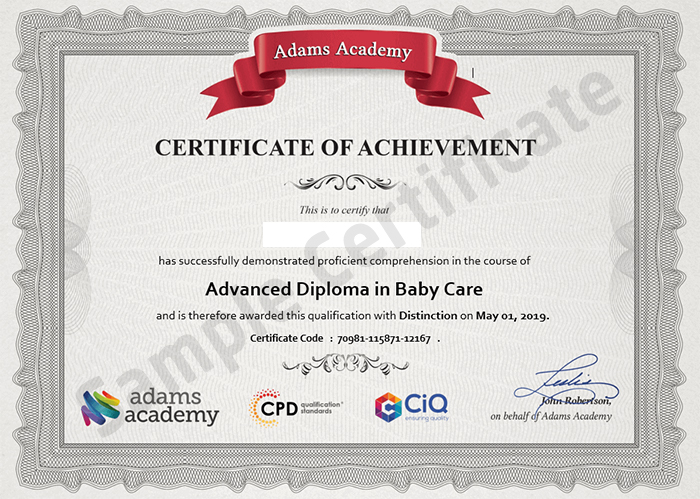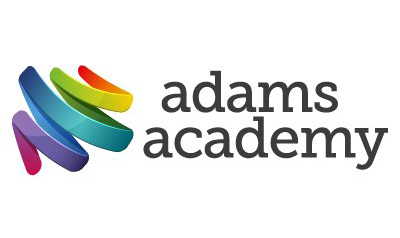- Duration / Course length: Upto 16 Hours Start now
- Accredited by: CiQCPD Qualification Standards
- Certificates:
- Course delivery: This course is delivered in video format
Course details
Microsoft Word is a program that allows people to do various word processing tasks like typing, editing, and printing. It is used all over the world and can help people achieve many document-based tasks with ease. And now you could be one of those people, given that this Microsoft Word 2016 Intermediate course will help you learn the hidden features of this program.This course will help you get familiar with some of the most basic features of Word and take them to the next level. You will start out by learning about ways to sort data, controlling cell layout and performing calculations for tables, along with ways to create and modify charts. Next, you will find out more about customizing formats and using styles and themes before moving onto utilizing images in documents – resizing, text integration, and such. You will also learn to create customized graphical elements, use Quick Parts to insert content, control text flow, use templates, mail merge, and macro options.
With such a variety of topics covered this course is a goldmine of information. So stop wasting time and get this course immediately to get started.
COURSE CURRICULUM
- Sort Table Data
- Control Cell Layout
- Perform Calculations in a Table
- Create a Chart
- Create and Modify Text Styles
- Create Custom List or Table Styles
- Apply and Customize Document Themes
- Resize an Image
- Adjust Image Appearance
- Integrate Pictures and Text
- Insert and Format Screenshots
- Insert Video
- Create Text Boxes and Pull Quotes
- Draw Shapes
- Add WordArt and Other Text Effects
- Create Complex Illustrations with SmartArt
- Insert Building Blocks
- Create and Modify Building Blocks
- Insert Fields Using Quick Parts
- Control Paragraph Flow
- Insert Section Breaks
- Insert Columns
- Link Text Boxes to Control Text Flow
- Create a Document Using a Template
- Create a Template
- The Mail Merge Features
- Merge Envelopes and Labels
- Create a Data Source Using Word
- Automate Tasks Using Macros
- Create a Macro
Why Should You Choose Microsoft Word 2016 Intermediate
- Internationally recognised accredited qualification
- 1 year accessibility to the course
- Free e-Certificate
- Instant certificate validation facility
- Properly curated course with comprehensive syllabus
- Full-time tutor support on working days (Monday – Friday)
- Efficient exam system, assessment and instant results
- Access to the course content on mobile, tablet or desktop from anywhere anytime
- Eligible for **NUS Extra** card which gives you 1000’s of discounts from biggest companies.
Eligibility / Requirements
Good understanding of English language, numeracy and ICT are required to attend this ;This course is available to all learners, of all academic backgrounds.
Job roles this course is suitable for:
Front Office Manager , Mircosoft Word Specialist , Office ManagerAbout Adams Academy
Adams Academy is best known for offering awarding body accredited online courses that are available for anyone who wishes to acquire a certification and take their professional life to the next level. As an online learning site, we are aware of the fact that there are a lot of people out there who considers themselves to be a curious learner but the courses that they are interested in are not available in the area. So, we have decided to give them a chance to learn in a convenient way – in their own convenient place and time.
Our Mission
To make learning more accessible to learning enthusiasts, regardless of where they are residing in the world. To offer different courses of different levels for the students to choose from. To position our company as a leader in the industry of online learning.
Our Vision
Maintain the good credibility and reputation that we have built as online courses provider.