- Duration / Course length: Upto 6 Hours Start now
- Accredited by: CPDiAP
- Certificates:
- Course delivery: This course is delivered in video format
Course details
Microsoft Excel is widely used in a whole range of job roles, so no matter what industry you hope to break into, this course will give your CV a serious boost. Whether you’re someone who is already working, or if you’re just starting out, this course is packed with useful information to help you succeed. This course covers the intermediate functions of Microsoft Excel 2010, such as advanced formatting, advanced charting, and using multiple worksheets and workbooks. If you’re someone who has used Excel before, and you want to build your knowledge of it further, then this course is for you. So, become a master of Excel with Global Edulink today.Learning with Global Edulink has many advantages. The course material is delivered straight to you, and can be adapted to fit in with your lifestyle. It is created by experts within the industry, meaning you are receiving accurate information, which is up-to-date and easy to understand.
This course is comprised of professionally narrated e-Learning modules, interactive quizzes, tests and exams. All delivered through a system that you will have access to 24 hours a day, 7 days a week for 365 days (12 months). An effective support service and study materials will build your confidence to secure your qualification.
If you want one-on-one sessions in a real classroom, visit our MS Excel Intermediate Classroom Course page.
COURSE CURRICULUM
Module 01 : Managing Multiple Worksheets/Workbooks
Module 02 : Use of Advanced Formatting from Admin on Vimeo.
Module 03 : How to Analyze Data in Unique Ways
Module 04 : Creating Cells and Range Names
Module 05 : Change Criteria of How Data Displays
Module 06 : Features of Web and Sharing
Module 07 : Accessing Advanced Charts
Module 08 : Documenting and Auditing Features
Module 09 : Customization of Excel Settings
Module 10 : Rearranging and Formatting Pivot Tables
Method of Assessment
At the end of the course learners will also take an online multiple choice questions assessment test. This online multiple choice questions test is marked automatically so you will receive an instant grade and know whether you have passed the course.
Certification
Learners who successfully complete this course will be awarded a Certificate in Microsoft Excel 2010 Intermediate Training. Updated on 10 December, 2024
Eligibility / Requirements
Learners on this course must be over the age of 16 and should have a basic grasp of English, Maths and ICT. In addition you will need Microsoft Excel 2010 installed onto your computer / laptop / tablet. PLEASE NOTE: We do not provide any software with this course, please acquire Microsoft Excel 2010 before you undertake the course.
About Global Edulink
Global Edulink – online education for a skill-hungry workforce
Education is just one aspect of life that can shape who you are and who you want to be as an employee. In a time-poor world, sometimes you need a flexible approach to help you achieve your goals. Online learning with Global Edulink offers just that – professional and vocational training to fit in with your life.
Global Edulink is well-established in the UK, but reaches out to learners all over the world. The company aims to bridge the gaps in a three step process of training, skills, and jobs, where you can learn at your own pace using interactive teaching techniques.
How the courses work
Learn with Global Edulink and you’ll have the opportunity to gain insight and knowledge from tutors that are well qualified and experienced in their industry sector. Your tutor will be your mentor and support during your learning journey.
- Because each course combines practical and theory, you’ll pick up essential knowledge and gain the confidence to put it into practice at the same time.
- High-quality course materials are provided, which you can access at any time during the course, which will help strengthen your knowledge and help you to perform well in the workplace.
- You’ll find a course structure focused around modules, which can have mock and final exams at the end, with pass grades and diplomas awarded on completion. Some courses will lead to professional qualifications assessed and awarded by external bodies such as NCFE, PEARSON, and PEOPLECERT etc.
- Browse through the course guides and you will find details on any skill level or entry requirements, who the course is best suited to and what you can hope to achieve and build on while you learn. Some courses require no prior knowledge or experience, while others are for those already in a specific job or with some experience to build on. The course details also cover the method of assessment and length of course.
.jpg)
.jpg)
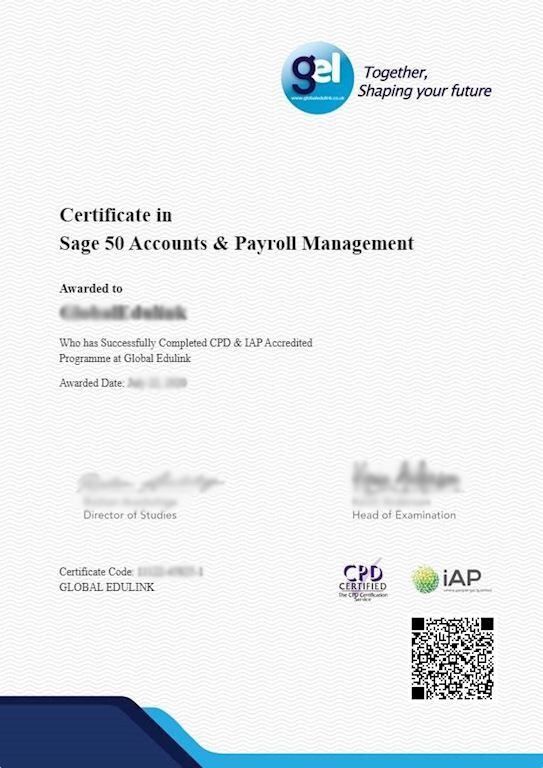

.jpg)
