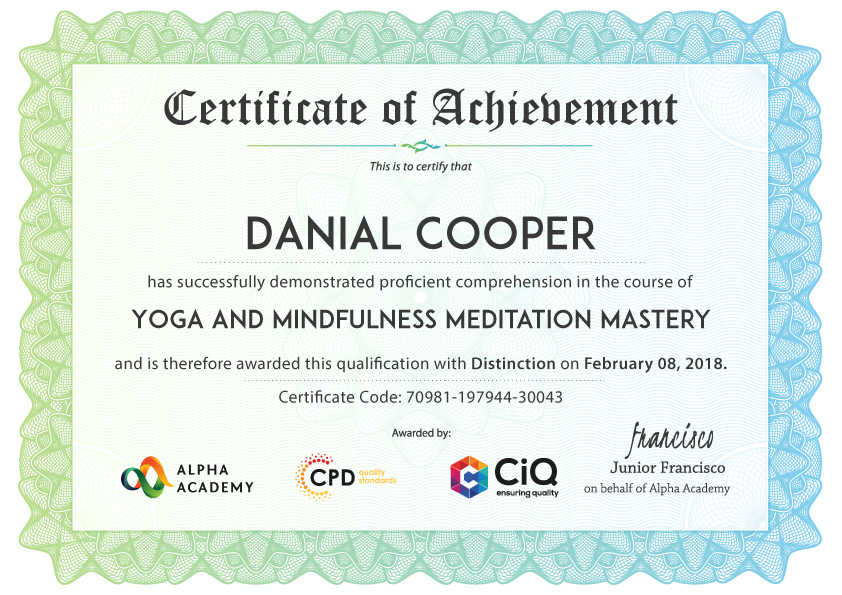- Duration / Course length: Upto 7 Hours Start now
- Accredited by: CiQCPD Qualification Standards
- Certificates:
- Course delivery: This course is delivered in video format
Course details
Are looking for a course that includes all the features of Microsoft Office, then you have come to the right place. The Microsoft Office 2016 Complete Diploma Level 3 course provides you with the essential features and functions of the applications of Microsoft Office 2016.The course is divided into five sections where each section deals with a specific application.
Microsoft Word – teaches you to create the word document with charts, images and using other features.
Microsoft Excel – helps you to create and edit spreadsheet program by inserting and deleting text, adjusting cells, building columns, rows, etc.
Microsoft PowerPoint – shows you how to make a presentation with animation effect, adding charts, reference, statistics, etc.
Microsoft Outlook – guides you to use the email service.
Microsoft Access – creates a database for administrative purposes.
In short, the course offers a complete guide for understanding the Microsoft Office 2016.
Course Highlights
The price is for the whole course including final exam – no hidden fees
Accredited Certificate upon successful completion at an additional cost
Efficient exam system with instant results
Track progress within own personal learning portal
24/7 customer support via live chat
Microsoft Office 2016 Complete Diploma Level 3 has been given CPD and IAO accreditation and is one of the best-selling courses available to students worldwide.
This valuable course is suitable for anyone interested in working in this sector or who simply wants to learn more about the topic. If you’re an individual looking to excel within this field then Microsoft Office 2016 Complete Diploma Level 3 is for you.
We’ve taken this comprehensive course and broken it down into several manageable modules which we believe will assist you to easily grasp each concept – from the fundamental to the most advanced aspects of the course. It really is a sure pathway to success.
All our courses offer 3 months access and are designed to be studied at your own pace so you can take as much or as little time as you need to complete and gain the full CPD accredited qualification. And, there are no hidden fees or exam charges.
We pride ourselves on having friendly and experienced instructors who provide full weekday support and are ready to help with any of your queries. So, if you need help, just drop them an email and await a speedy response.
Furthermore, you can check the validity of your qualification and verify your certification on our website at anytime.
So, why not improve your chances of gaining professional skills and better earning potential.
COURSE CURRICULUM
Module - 1
- Modify User Information
- Share a Document
- Work with Comments
- Compare Document Changes
- Review a Document
- Merge Document Changes
- Coauthor Documents
- Add Captions
- Add Cross-References
- Add Bookmarks
- Add Hyperlinks
- Insert Footnotes and Endnotes
- Add Citations
- Insert a Bibliography
- Insert Blank and Cover Pages
- Insert an Index
- Insert a Table of Contents
- Insert an Ancillary Table
- Manage Outlines
- Create a Master Document
- Suppress Information
- Set Editing Restrictions
- Add a Digital Signature to a Document
- Restrict Document Access
- Create Forms
- Manipulate Forms
- Form Data Conversion
- Create a New Document Version
- Compare Document Versions
- Merge Document Versions
- Activities – Microsoft Word 2016 Advanced
- Update Workbook Properties
- Activity-Update Workbook Properties
- Create and Edit a Macro
- Activity-Create and Edit a Macro
- Apply Conditional Formatting
- Activity-Apply Conditional Formatting
- Add Data Validation Criteria
- Activity-Add Data Validation Criteriaty
- Trace Cells
- Activity-Trace Cells
- Troubleshoot Invalid Data and Formula Errors
- Activity-Troubleshoot Invalid Data and Formula Errors
- Watch and Evaluate Formulas
- Activity-Watch and Evaluate Formulas
- Create a Data List Outline
- Activity-Create a Data List Outline
- Create Sparklines
- Activity_Create Sparklines
- Create Scenarios
- Activity-Create Scenarios
- Perform a What-If Analysis
- Activity-Perform a What-If Analysis
- Perform a Statistical Analysis with the Analysis ToolPak
- Activity-Perform a Statistical Analysis with the Analysis ToolPak
- Create Interactive Data with Power View
- Activity-Create Interactive Data with Power View
- Consolidate Data
- Activity-Consolidate Data
- Link Cells in Different Workbooks
- Activity-Link Cells in Different Workbooks
- Merge Workbooks
- Activity-Merge Workbooks
- Export Excel Data
- Activity-Export Excel Data
- Import a Delimited Text File
- Activity- Import a Delimited Text File
- Integrate Excel Data with the Web
- Activity-Integrate Excel Data with the Web
- Create a Web Query
- Activity-Create a Web Query
- Import and Export XML Data
- Activity-Import and Export XML Data
- Activities – Microsoft Excel 2016 Advanced
- Customize the User Interface
- Set PowerPoint 2016 Options
- Create and Manage Sections
- Modify Slide Masters and Slide Layouts
- Add Headers and Footers
- Modify the Notes Master and the Handout Master
- Create SmartArt
- Modify SmartArt
- Add Audio to a Presentation
- Add Video to a Presentation
- Customize Animations and Transitions
- Add Comments to a Presentation
- Review a Presentation
- Store and Share Presentations on the Web
- Annotate a Presentation
- Set Up a Slide Show
- Create a Custom Slide Show
- Add Hyperlinks and Action Buttons
- Record a Presentation
- Secure a Presentation
- Insert Advanced Characters and Objects
- Modify Message Settings, Properties, and Options
- Use Automatic Replies
- Sort Messages
- Filter Messages
- Organize Messages
- Search Messages
- Manage Junk Mail
- Manage Your Mailbox
- Manage Advanced Calendar Options
- Manage Additional Calendars
- Manage Meeting Responses
- Assign and Manage Tasks
- Add Controls to Forms
- Set Form Controls
- Create Subforms
- Organize Information with Tab Pages
- Enhance Navigation with Forms
- Format a Form
- Apply Conditional Formatting
- Field Validation
- Form and Record Validation
- Create a Macro
- Restrict Records Using a Condition
- Validate Data Using a Macro
- Automate Data Entry Using a Macro
- Convert a Macro to VBA
- Link Tables to External Data Sources
Job roles this course is suitable for:
Office Manager , Microsoft Office Specialist , GM Office ManagerAbout Alpha Academy
Alpha Academy is an online learning platform that provides one of the best e-learning experience that you can think of. With a large variety of training courses to choose from, you are bound to find something to suit you. Whether it be to improve your current expertise or develop new skills, we can facilitate your goal. On top of our provision of professionally accredited courses, we also provide a free CV review for you within 24 hours of submission.
Why Choose Us:
- On top of our provision of professionally accredited courses, we also provide a free CV review for you within 24 hours of submission.
- This is perfect for you if you want to add the experience to your CV/Resumé or hang it on your wall.
Assessment and Certification
At the end of the course, you will be required to sit an online multiple-choice test. Your test will be assessed automatically and immediately so that you will instantly know whether you have been successful. After you have successfully passed the final exam, you will be able to order an Accredited Certificate of Achievement at an additional cost of £19 for a PDF copy and £29 for an original print copy sent to you by post or for both £39.