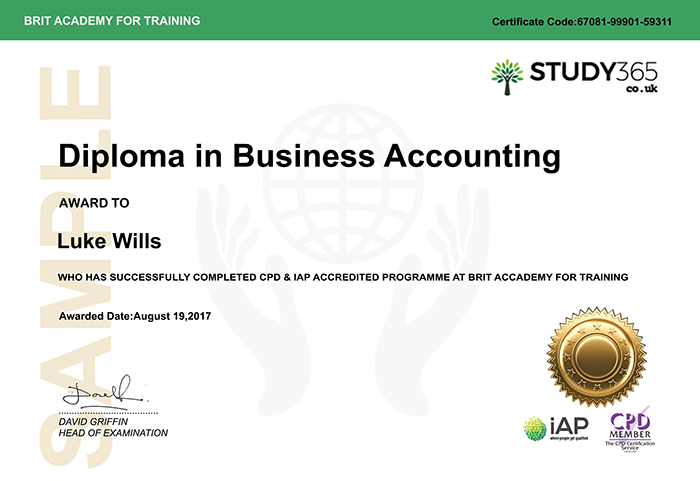- Duration / Course length: Upto 4 Hours Start now
- Accredited by: CPDiAP
- Certificates:
- Course delivery: This course is delivered in video format
Course details
Overview:Would you like to achieve an accredited qualification Microsoft PowerPoint training, which will demonstrate a high level of skill and knowledge? Look no further than this fantastic Microsoft PowerPoint 2016 Beginner Training online course.
Microsoft PowerPoint is used in offices and companies across the world, which is why it is so useful to hold an accredited Microsoft PowerPoint certificate. PowerPoint can be used to create amazing presentations for professional purposes. This Microsoft PowerPoint online course is beginner level, so is suitable for those who have never used PowerPoint before.
During this Microsoft PowerPoint online course you will gain a good working knowledge of PowerPoint basics, create excellent presentations from scratch. This online course provides an in depth introduction to PowerPoint, so you can navigate seamlessly around the program. Other modules on this online course will demonstrate how to work with slides on PowerPoint, add content, video, and much more. As well as this, we provide guidance on how to prepare and deliver a great presentation and how to reuse and share them once completed.
Learning with Study 365 has many advantages. The course material is delivered straight to you and can be adapted to fit in with your lifestyle. It is created by experts within the industry, meaning you are receiving accurate information, which is up-to-date and easy to understand.
This course is comprised of professionally narrated e-Learning modules, interactive quizzes, tests, and exams. All delivered through a system that you will have access to 24 hours a day, 7 days a week for 365 days (12 months).
Description
What will I learn?
- Understand how to work with text and slide management
- Understand how to create lists using SmartArt
- Learn how to insert tables and use keyboard shortcuts
- Understand how to use the ribbon and quick access toolbar
This online training course is comprehensive and designed to cover the key topics listed under the curriculum.
Course Curriculum
MODULE 01:
- Introduction
- Screen Tour & Template Introduction
- Using The Ribbon & The Quick Access Toolbar
- Using Keyboard Shortcuts & Help
- Working With Text & Slide Management
- Opening, Saving & Closing Presentations
- Producing Bulleted Lists
- Creating Lists Using SmartArt
- Inserting A Table
- Formatting Text
- Working With Slide Masters
- Inserting Headers & Footers
- Moving & Copying Presentation Elements
- Proofing Tools
- Working With Shapes
- Working With Pictures
- Inserting Screen Shots & Videos
- Managing Slide Transitions
- Managing Object Animations
- Working With Different Views
- Running A Slide Show
- Printing & Print Settings
Course Duration:
You will have unlimited access to your online study platform from the date you purchased the course. The course is self-paced so you decide how fast or slow the training goes. You can complete the course in stages revisiting the training at any time.
Method of Assessment:
At the end of the course, learners will take an online multiple choice question assessment test. The online test is marked straightaway, so you will know immediately if you have passed the course.
Certification:
Successful candidates will be awarded a Microsoft Power Point 2016 – Beginner certificate. Updated on 12 March, 2024
Eligibility / Requirements
Learners must be age 16 or over and should have a basic understanding of the English Language, numeracy, literacy, and ICT.
Job roles this course is suitable for:
Executive Assistant , Office Assistant , Office Administrator , Office ManagerAbout Study 365
Study 365 is an online course provider, offering more than 400 courses to students across the globe. We have built a solid reputation which has elevated us to become one of the most trusted and reliable course providers in the online learning marketplace. With over 100,000 students on our books, we’re the preferred choice for many online learners.
- Unrivalled choice
At Study 365, we offer a diverse range of online courses, where students can study everything from accounting, to design, beauty therapy, IT and education and training. All of our courses are completely relevant to the real world, so you can gain vital skills applicable to your chosen career.
- Accessible and affordable
We aim to make it easy to help you gain new skills, so you’ll find that many of our courses are open to students without previous experience or qualifications. Of course, if you’re looking for a course that builds on existing skills, we offer these too, in which case, entry requirements may be stipulated. Crucially, our courses are affordable, making it easy for anyone to kick-start a new career.
- Informative and secure
With our comprehensive course information, we make it simple for you to decide if a particular course is right for you. As well as detailing what the course involves, we reveal who might suit the course, and what career path you could take with it. With real student reviews, you can also find out what others have to stay from their experience of a course.
Once you’ve chosen a course, getting started is quick and fuss-free. Our online system is very secure, so your personal details will be kept safe at all times.
- Learn at your own pace
Many people choose to study online because they have other commitments in their daily lives, such as juggling family and work. The beauty of learning through Study 365 is that you can learn at your own pace in the comfort of your own home, at any time of day or night, on any device, to suit your personal circumstances. This flexibility means studying with us is easy, even if your life is already busy.
- Expert tutor support
Although you learn on your own with our courses, we appreciate that you’ll need expert guidance to make sure you’re on the right track and to offer support as and when it’s needed. That’s why each course is supported by professional tutors who are experienced and knowledgeable in your chosen course topic.
- As good as the classroom
As an expert online course provider, we understand that students expect the same level of course quality as if they were in a classroom situation. At Study 365, all of our courses have been meticulously designed, so they easily rival any style of course offered in a classroom setting.
- Versatile and motivated learning
We appreciate that some students can find it hard to motivate themselves to learn online under their own initiative, so we’ve tried to make the courses as inspiring and interesting as possible, to ensure students stay motivated, from start to finish. Tuition comes in the form of professional video tutorials, narrated e-learning modules, interactive quizzes, tests and exams.
- Assessment and certification
To show understanding of your learning, you’ll be assessed by Study 365 on completion of your modules.