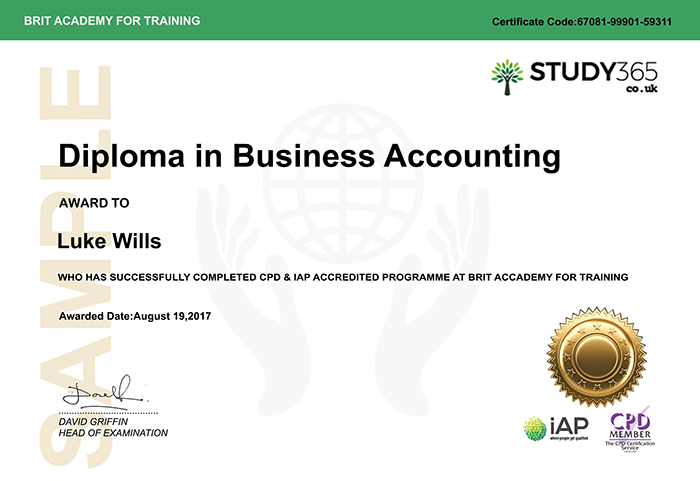- Duration / Course length: Upto 15 Hours Start now
- Accredited by: CPDiAP
- Certificates:
- Course delivery: This course is delivered in video format
Course details
The series hosts, Bob Donlon and Jason Levine, share their real-world production knowledge of how to use these incredible digital video, sound, and effects tools to take a project smoothly from design and editing to final DVD production.
Course outline
This bundle is comprised of the following modules:
Part 01 – Preparing the Package
- Module 1: Workspaces & Interfaces
- Module 2: Animating a Title in After Effects®
- Module 3: Creating Graphics with Illustrator
- Module 4: Lower Thirds
- Module 1: Audition™ & the Multitrack Environment
- Module 2: Creating a Soundtrack with Looplogy Loops
- Module 3: Mixing tools & Automation
- Module 4: Encoding for Surround Sound
- Module 1: Premiere® Workspace, Tools & Rough Cut
- Module 2: Markers, Transitions & Audio Markers
- Module 3: Voice-over Tracks & Noise Reduction
- Module 4: Customizing Lower Thirds
- Module 5: Mixing Audio in Premiere & Using Markers
- Module 1: Syncing Source Tracks
- Module 2: Syncing Picture to Sound
- Module 3: Multicam Edit View
- Module 4: Building DVDs in Premiere
- Module 1: Interface, Tools & Menus
- Module 2: Buttons & Sub-Navigation Systems
- Module 3: Menu Transitions with After Effects®
- Module 4: Flowchart Editor & the Project Checker
- Module 5: Building & Burning DVDs
- Module 1: The user Interface & the “Views”
- Module 2: Effects, Presets & the new Mixer
- Module 3: Working in the Spectral View
- Module 4: New Sessions & Importing Files
- Module 5: Mixing and Automation
- Module 6: Pops, Pings & Plosives
- Module 7: Working with the Voice-over Tracks
- Module 8: Premiere® Pro & Surround Encoding
- Module 9: Live Multitrack Recording Session
- Module 1: Interface, Panels & Importing Assets
- Module 2: Working with Timelines
- Module 3: Menus & Using Photoshop
- Module 4: The Slideshow Editor
- Module 5: Working with Flowcharts
- Module 6: Playing well with others
- Module 7: Building the DVD
From the day you purchase the course, you will have 12 months access to the online study platform. As the course is self-paced you can decide how fast or slow the training goes, and are able to complete the course in stages, revisiting the training at any time.
Method of Assessment:
At the end of the course, you will have one assignment to be submitted (you need a mark of 65% to pass) and you can submit the assignment at any time. You will only need to pay £19 for assessment and certification when you submit the assignment. You will receive the results within 72 hours of submittal, and will be sent a certificate in 7-14 days if you have successfully passed.
Certification:
Successful candidates will be awarded a certificate for Adobe Production Studio: From Edit to Output.
Updated on 06 March, 2024
Eligibility / Requirements
- Learners must be age 16 or over and should have a basic understanding of the English Language, numeracy, literacy, and ;
About Study 365
Study 365 is an online course provider, offering more than 400 courses to students across the globe. We have built a solid reputation which has elevated us to become one of the most trusted and reliable course providers in the online learning marketplace. With over 100,000 students on our books, we’re the preferred choice for many online learners.
- Unrivalled choice
At Study 365, we offer a diverse range of online courses, where students can study everything from accounting, to design, beauty therapy, IT and education and training. All of our courses are completely relevant to the real world, so you can gain vital skills applicable to your chosen career.
- Accessible and affordable
We aim to make it easy to help you gain new skills, so you’ll find that many of our courses are open to students without previous experience or qualifications. Of course, if you’re looking for a course that builds on existing skills, we offer these too, in which case, entry requirements may be stipulated. Crucially, our courses are affordable, making it easy for anyone to kick-start a new career.
- Informative and secure
With our comprehensive course information, we make it simple for you to decide if a particular course is right for you. As well as detailing what the course involves, we reveal who might suit the course, and what career path you could take with it. With real student reviews, you can also find out what others have to stay from their experience of a course.
Once you’ve chosen a course, getting started is quick and fuss-free. Our online system is very secure, so your personal details will be kept safe at all times.
- Learn at your own pace
Many people choose to study online because they have other commitments in their daily lives, such as juggling family and work. The beauty of learning through Study 365 is that you can learn at your own pace in the comfort of your own home, at any time of day or night, on any device, to suit your personal circumstances. This flexibility means studying with us is easy, even if your life is already busy.
- Expert tutor support
Although you learn on your own with our courses, we appreciate that you’ll need expert guidance to make sure you’re on the right track and to offer support as and when it’s needed. That’s why each course is supported by professional tutors who are experienced and knowledgeable in your chosen course topic.
- As good as the classroom
As an expert online course provider, we understand that students expect the same level of course quality as if they were in a classroom situation. At Study 365, all of our courses have been meticulously designed, so they easily rival any style of course offered in a classroom setting.
- Versatile and motivated learning
We appreciate that some students can find it hard to motivate themselves to learn online under their own initiative, so we’ve tried to make the courses as inspiring and interesting as possible, to ensure students stay motivated, from start to finish. Tuition comes in the form of professional video tutorials, narrated e-learning modules, interactive quizzes, tests and exams.
- Assessment and certification
To show understanding of your learning, you’ll be assessed by Study 365 on completion of your modules.