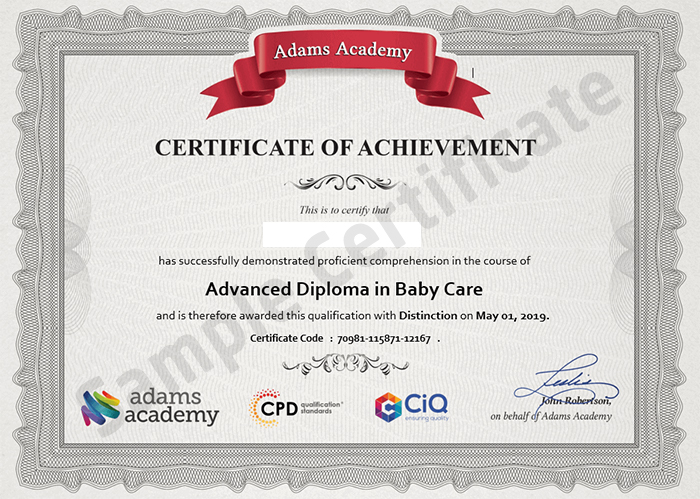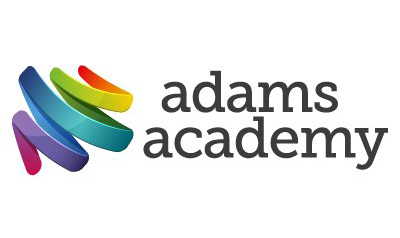- Duration / Course length: Upto 18 Hours Start now
- Accredited by: CiQCPD Qualification Standards
- Certificates:
- Course delivery: This course is delivered in video format
Course details
If you really want to be the best at something, you need to have some strong basics. And given that Microsoft Excel is one of the most used spreadsheet programs in the world, with a large number of features allowing users to tabulate data and analyse them through charts and graphs, you need to know it's basics as well. With the help of this Microsoft Excel 2016 Beginners Training course you can definitely work it out.This course will help you learn the 2016 version of Excel and explore the new features available within. You first get started with familiarizing yourself with the user interface, learning to create a basic worksheet and using the help system. Next you will discover how to use formulas and functions in order to carry out calculations before moving onto modifying the data; columns and rows; utilizing search and replace; and carrying out spell checks. You will also learn about formatting the worksheet, printing the workbook contents, managing large workbooks and customizing Excel.
If you want to learn the basics of MS Excel, this is a great course as it can help you through various useful features. All of these reasons combined, you should definitely get this course now.
COURSE CURRICULUM
- Identify the Elements of the Excel Interface
- Activity - Identify the Elements of the Excel Interface
- Create a Basic Worksheet
- Activity - Create a Basic Worksheet
- Use the Help System
- Activity - Use the Help System
- Create Formulas in a Worksheet
- Activity - Create Formulas in a Worksheet
- Insert Functions in a Worksheet
- Activity-Insert Functions in a Worksheet
- Reuse Formulas
- Activity - Reuse Formulas
- Manipulate Data
- Activity - Manipulate Data
- Insert, Manipulate, and Delete Cells, Columns, and Rows
- Activity-Insert, Manipulate, and Delete Cells, Columns, and Rows
- Search For and Replace Data
- Activity - Search For and Replace Data
- Spell Check a Worksheet
- Activity - Spell Check a Worksheet
- Modify Fonts
- Activity - Modify Fonts
- Add Borders and Colors to Cells
- Activity - Add Borders and Colors to Cells
- Apply Number Formats
- Activity - Apply Number Formats
- Align Cell Contents
- Activity - Align Cell Contents
- Apply Cell Styles
- Activity - Apply Cell Styles
- Define the Basic Page Layout for a Workbook
- Activity - Define the Basic Page Layout for a Workbook
- Refine the Page Layout and Apply Print Options
- Activity-Refine the Page Layout and Apply Print Options
- Format Worksheet Tabs
- Activity - Format Worksheet Tabs
- Manage Worksheets
- Activity-Manage Worksheets
- Manage the View of Worksheets and Workbooks
- Activity-Manage the View of Worksheets and Workbooks
- Customize General and Language Options
- Activity - Customize General and Language Options
- Customize Formula Options
- Activity - Customize Formula Options
- Customize Proofing and Save Options
- Activity - Customize Proofing and Save Options
- Customize the Ribbon and Quick Access Toolbar
- Activity - Customize the Ribbon and Quick Access Toolbar
- Customize the Functionality of Excel by Enabling Add-Ins
- Activity - Customize the Functionality of Excel by Enabling Add-Ins
- Customize Advanced and Trust Center Options
- Activity - Customize Advanced and Trust Center Options
Why Should You Choose Microsoft Excel 2016 Beginners Training
- Internationally recognised accredited qualification
- 1 year accessibility to the course
- Free e-Certificate
- Instant certificate validation facility
- Properly curated course with comprehensive syllabus
- Full-time tutor support on working days (Monday - Friday)
- Efficient exam system, assessment and instant results
- Access to the course content on mobile, tablet or desktop from anywhere anytime
- Eligible for **NUS Extra** card which gives you 1000's of discounts from biggest companies.
Eligibility / Requirements
Good understanding of English language, numeracy and ICT are required to attend this ;This course is available to all learners, of all academic backgrounds.
About Adams Academy
Adams Academy is best known for offering awarding body accredited online courses that are available for anyone who wishes to acquire a certification and take their professional life to the next level. As an online learning site, we are aware of the fact that there are a lot of people out there who considers themselves to be a curious learner but the courses that they are interested in are not available in the area. So, we have decided to give them a chance to learn in a convenient way – in their own convenient place and time.
Our Mission
To make learning more accessible to learning enthusiasts, regardless of where they are residing in the world. To offer different courses of different levels for the students to choose from. To position our company as a leader in the industry of online learning.
Our Vision
Maintain the good credibility and reputation that we have built as online courses provider.