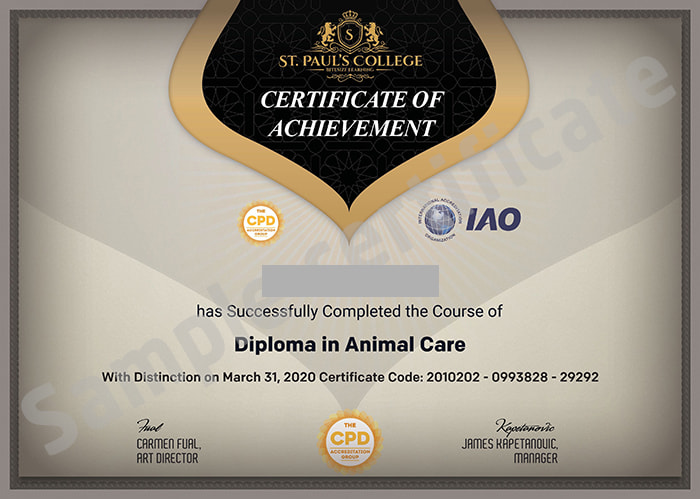- Duration / Course length: Upto 13 Hours Start now
- Accredited by: CPD Qualification Standards
- Certificates:
- Course delivery: This course is delivered in video format
Course details
VMware vSphere® stands as a crucial element within the VMware vCloud Suite®, currently holding the position as the leading virtualization technology platform steering the transition to cloud computing. Renowned as the most extensive VMware training program available, the Ultimate Bootcamp® provides comprehensive coverage.This VMware vSphere ;delves into the essential tools and methodologies needed for the strategic planning, installation, and administration of a VMware environment, encompassing disaster recovery and backup. Participants will gain insights into virtualization, ESXi planning and installation, administration tools, vCenter Server functionality, networking configuration, storage setup, VM creation and configuration, snapshot management, security measures, server and VM monitoring, advanced ESXi and vCenter server practices, ESXi patching and upgrading, and disaster recovery and backup processes. The course also offers a foundational understanding of licensing and the diverse components comprising the VMware vSphere suite of applications.
VMware vSphere ;Course Learning Outcomes:
- Master VMware vSphere fundamentals.
- Install and manage ESXi and vCenter Server.
- Configure networking, storage, and virtual machines.
- Implement security measures and monitoring.
- Learn advanced ESXi and vCenter server management.
- Prepare for disaster recovery and backup scenarios.
VMware vSphere Course Outline:
Series Introduction and Methodology
- UB Learn IT! Do IT! Know IT!
- UB VMware Virtualization
- Other VMware & 3rd Party Virtualization Technologies
- Planning the ESXi Deployment
- vSphere Deployment Guidelines
- vSphere Hypervisor (ESXi) Installation
- Configuring Hostname Resolution and NTP
- Troubleshooting ESXi
- Overview of 3rd Party Tools
- ESXi Management
- Linux Command Review
- Troubleshooting the vSphere Client (VIC)
- Licensing
- Planning vCenter Server Deployment
- vCenter Server Installation
- vSphere Web Client
- vCenter Server Inventory
- Managing vCenter Server
- Troubleshooting vCenter Server and Database
- Creating & Modifying Virtual Networks
- vSphere Distributed Switches
- 3rd Party Distributed Switches
- Storage Concepts
- iSCSI Storage
- Fibre Channel Storage
- VMFS Datastores
- NAS Storage and NFS Datastores
- Raw Device Mapping (RDM)
- Solid State Disks (SSD)
- Storage & Management Solutions
- VMware Virtual SAN (VSAN)
- Virtual Volumes (VVols)
- Create a VM
- Create Multiple VMs, Templates & Clones
- Virtual Appliances
- Configuration and Use of vApps
- VMware Converter (P2V – V2V)
- Manage VMs
- Virtual Machine Startup Shutdown
- Virtual Machine Snapshots
- Virtual Machine Troubleshooting & Best Practices
- Controlling User Access and Passwords
- ESXi Active Directory (AD) Integration
- Managing Firewalls
- Managing Security Certificates
- Optimizing Resources
- Resource Pools
- Latency Sensitive Applications
- Performance Monitoring
- Configuring Alarms
- ESXi & vCenter Logs
- Storage Reports
- Storage vMotion
- Configuring vMotion
- Enhanced vMotion
- Distributed Resource Scheduler (DRS) Cluster
- DRS Cluster Monitoring
- Profile Driven Storage, Datastore Clusters & Storage DRS (SDRS)
- Host Profiles
- Linked Mode Group of vCenter Servers
- Patching ESXi Standalone Hosts & vCSA
- Patching the vCenter Environment
- Upgrades and Migrations
- vSphere Replication 6
- Site Recovery Manager (SRM)
- High Availability (HA)
- VM Fault Tolerance
- Microsoft Clustering
- Backup Strategies
- vSphere Data Protection
- Third-Party Backups
Eligibility / Requirements
Anyone Can Enrol in this Counseling Course
Job roles this course is suitable for:
Virtualization Engineer , VMware Administrator , Systems Administrator , IT Infrastructure SpecialistAbout St. Paul's College
With a rapidly growing international presence, we are a U.K. based provider of online courses. Not only are these courses aimed at the broad spectrum of individuals looking to acquire a qualification in order to boost their skills and expertise, but also at businesses. In addition to helping countless individuals, we also offer a range of services to many different types of organisation. Our courses help people and businesses become the best they can be, adding value and driving professional development forward.We are aware that many individuals and companies are unable to access the right courses or training packages to meet their needs. As an online learning platform, we wish to offer the best possible solution to this problem, providing helpful and informative courses to individuals and comprehensive training packages to businesses.