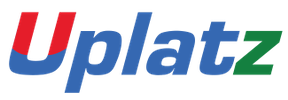- Duration / Course length: 200 Hours Start now
- Accredited by: SAP Extended Business Partner
- Course delivery: This course is delivered in video format
Course details
SAP HCM & SAP SuccessFactors Bundle Course is having 9 courses-; SAP HCM
; SAP UK Payroll
; SAP SuccessFactors EC
; SAP SF EC (basic to advanced)
; SAP SF(RCM)
; SAP SF RCM (basic to advanced)
; SAP SuccessFactors LMS
; SAP SuccessFactors Variable Pay
; SAP SuccessFactors Onboarding
SAP HCM
SAP INTRODUCTION
ORGANIZATION MANAGEMENT
PERSONAL ADMINISTRATION
TIME MANAGEMENT
PAYROLL
RECRUITMENT
DISCUSSION
SAP SUCCESSFACTORS UK PAYROLL
- UK - GENERAL PAYROLL TRAINING
- SAP PAYROLL
- PERSONAL ADMINISTRATION - NATIONAL FEATURES GREAT BRITAIN
- PAYROLL - NATIONAL FEATURES GREAT BRITAIN
- OFF - CYCLE PAYROLL
- ON DEMAND PAYROLL
- ADVANCE HOLIDAY PAYMENT(AHP)
- PAYROLL HISTORY
- EXTENDED AHP SOLUTION
- SSP AND SMP EVALUATION
- OSP AND OMP
- SSP/SMP ABSENCE CONVERSION REPORT
- TAX AND PAYE
- TAXABLE BENEFITS
- WFTC/DPTC
- NATIONAL INSURANCE CONTRIBUTIONS
- PENSIONS
- COURT ORDERS AND STUDENT LOANS
- AUTOMATIC ARREARS CALCULATION
- COMPANY CARS
- OFFSHORE GB PAYROLL
- DEDUCTIONS AND REPAYMENT
- FINAL PAYROLL PROCESSING
- P45 ISSUE
- RUNNING P35, P14, P60 FORM
- PAYROLL RESULTS CHECK
- GROSS TO NET CONTROL REPORT
- WAGE AND SALARY PAYMENTS
- DATA MEDIUM EXCHANGE
- PAYROLL EXCEPTIONS
- END OF YEAR RETURNS
- START OF YEAR REPORTS
- SSP/SMP REPORTING AND FORMS
- PENSION RESULTS
SAP SF- EC
Introduction to Mastery Topics:
1. Cloud and SF Architecture
2. Instance, Provisioning explanation
3. Technical Architecture
4. Integration Technology/Tools
5. Bizxpert Methodology - Implementation Methodology.
6. Basic company settings in Provisioning
7. Creating administrators in Provisioning
8. Creating administrators in Instance
9. Instance basic settings
10. Administrator tools
11. Commonly used terms
12. Admin Privileges
13. Proxy Management
14. Setting up company Logos
15. Manage Data User Records
16. Employee Data File
17. Permissions
18. Role Based Per missioning (RBP).
19. Pick list Management.
20. Text Customization in Instance
21. XML and Data models
22. People Search
23. Rating Scales
24. Route Maps (Workflow)
25. Launching forms
26. Employee Profile
EC Mastery - Core HCM module
1. Introduction and basic provisioning set up exercises
2. Data models
3. Employee Central Structure
4. Data model Management
5. Data model Associations
6. Enable employee central and RBP
7. Update employee details
8. ESS/MSS functionality
9. Understanding security
10. Managing security with RBP
11. EC as a system of record
12. EC Customizing and Populating Basic Foundation data
13. Customizing Country specific files in Foundation tables
14. Creating and modifying associations
15. Propagations
16. Importing users and data
17. Mass Changes
18. Customizing employee files
19. Customizing CSF for employee files
20. Position Management
21. Absence Management
22. Employee Central Reporting and Integration
24. MDF Overview
25. MDF Objects creation
26. Manage Business Configuration Rules setup
27. Manage Workflow Requests/groups
28. Org Chart
29. Manage Sequence
30. Monitor Job
SAP SF - EC (Basic to Advanced)
Introduction to Mastery
- Cloud Solution and Saas Model
- Cloud and SF Architecture
- History of SuccessFactors
- Instance, Provisioning explanation
- Technical Architecture
- Integration Technology/Tools
- SuccessFactors - Sales demo and Professional System Set up
- Bizxpert Methodology - Implementation Methodology
- Basic company settings in Provisioning
- Creating administrators in Provisioning
- Creating administrators in Instance
- Instance basic settings - Passwords, Home Page, Welcome Menu, Company info, Employee files
- Administrator tools
- Instance- User Group Creation
- Instance Setting up Company Logo
- Commonly used terms
- Admin Privileges
- Instance Re-setting user Account or Password
- Proxy Management
- Setting up company Logos
- Manage Data User Records
- Employee Data File
- Provisioning Setting-Basic Company Setting
- Permissions
- Provisioning System-Super Admin Creation
- Role-Based Per missioning (RBP)
- Picklist Management
- Provisioning system
- Text Customization in Instance
- XML and Data models
- Instance- Password Policies
- People Search
- Rating Scales
- SuccessFactors Data Model Configuration
- Route Maps (Workflow)
- Instance-Theme Manager Configuration
- Launching forms
- Employee Profile
Employee Central Structure
- MDF Object
- Data model Management
- Data model Associations
- Provisioning Setting
- Enable employee central and RBP
- 14 Step Implementation Sequence
- Update employee details
- ESS/MSS functionality
- Understanding security
- Managing security with RBP
- Data Model Management
- EC as a system of record
- Setting Up Corporate data Model
- EC Customizing and Populating Basic Foundation data
- Customizing Country specific files in Foundation tables
- Creating and modifying associations
- Setting up Corporate Data Model
- Propagations
- Setting up Country Specific Corporate Data Model
- Importing users and data
- Mass Changes
- Setting up Succession Data Model
- Customizing employee files
- Customizing CSF for employee files
- Position Management
- Setting up Country Specific corporate Data Model
- Absence Management
- Workflow Configuration - Role and User
- Workflow Configuration- Dynamic Role
- Employee Central Reporting and Integration
- MDF Overview
- MDF Objects creation
- Event-Based Workflow Configuration
- Manage Business Configuration Rules setup
- Manage Workflow Requests/groups
- Manage Positions
- Position Management settings
- Position Org chart
- Import & Export Data
- Org Chart
- Manage Sequence
- Monitor Job
SAP SF RECRUITING (RCM)
- Introduction to Recruitment
- Instance Setup
- Applicant Status
- Recruiting Operators
- Recruiting Resources
- Enable Job Requisition
- Create job Requisition
- Configure Job Requisition Template
- Requisition Field Permissions
- Configure Job Search Fields
- Requisition Picklists
- Requisition Headers & Footers
- Button Permissions
- Feature Permissions
- Candidate Profile
- Profile Background Elements
- Sync Background elements
- Career Portal
- Connect Application to Requisition
- Configure Candidate Application Template
- Apply with Linkedin
- Candidate Screening Questions
- Offer Approval Template
- Offer Letter Template
- Generate Offer
- Setting up Agencies
- Recruiting Team
- Email Templates
- Final Exercise
SAP SF - LMS
Introduction to SF LMS
Learning Management
Role and Security Management
Curriculum Management
Content Management
System Administration
Notifications
Resource Management
Commerce Management
Evaluation Surveys
SAP SF - VARIABLE PAY
- Getting started with Variable Pay & its Permissions
- Set-up of Pre-program Tasks
- Setup & Configure employee data (Bonus data, History, Legibility data etc.)
- Understanding Business Goals & Setting-up of Variable Pay plan
- Variable Pay plan design, Defining Fields & Launch
- Knowledge on Planning Cycle
- Introduction to Onboarding & Onboarding
- Initial Technical Configuration
- Security Setup
- Business Configuration and Administration
- Configure Hiring Manager Activities
- Onboarding Integration
- Mobile Onboarding settings
- Offboarding
- Cross boarding
Job roles this course is suitable for:
HR Manager , HR Assistant , HR Advisor , Employee Relations Officer , SAP HCM Consultant , SAP SuccessFactors ConsultantAbout Uplatz
Uplatz is global leading provider of SAP Training. We have a strong network of qualified and experienced tutors providing training courses on all SAP modules such as SAP FICO, SAP MM, SAP HANA, SAP SuccessFactors, SAP SD, and so on. Besides SAP courses, we provide online training on in-demand technologies such as Big Data, Hadoop, Oracle, Informatica, Python, AngularJS, Wordpress, and more.. in a virtual classroom set-up. We feel proud to say that we are making learning affordable by keeping prices of all our courses very low. No one in the market can beat us in course prices because each of our courses is listed at almost 80% discounted rate from average market price of the same course.
Why should I choose Uplatz?
There are 3 simple reasons of choosing Uplatz:
1) Our elite tutors are highly experienced and experts in their fields.
2) No one in the market can dare to beat our price! It is only 20% of the standard institute price for the same course (Reason - Because these courses are offered directly by the tutors).
3) We are a team of IITians - we will design the course structure for you as per your requirements.
Will I get a Certificate of Course Completion?
Yes. Every learner who successfully completes a course on Uplatz is awarded the Course Completion Certificate.
Will I be provided study material, tutor notes and video recordings?
Ofcourse! All sessions conducted through Uplatz get recorded and life-time access to the recordings is provided to you. Besides that, Uplatz also provides tutor notes, practice assignments, practice sessions, and a lot more for free. Our tutors will assist you in preparing for certification exams as well.
What if I didn’t get the skills that were taught to me?
In case you are unsatisfied with the tutoring or don’t get your problem solved, we will moderate the situation. We will help you get your concepts clear/learn the desired skills. You can keep the fees in the Uplatz vaults and try learning from other tutors or you can get your cash back after nominal administrative fees deduction.