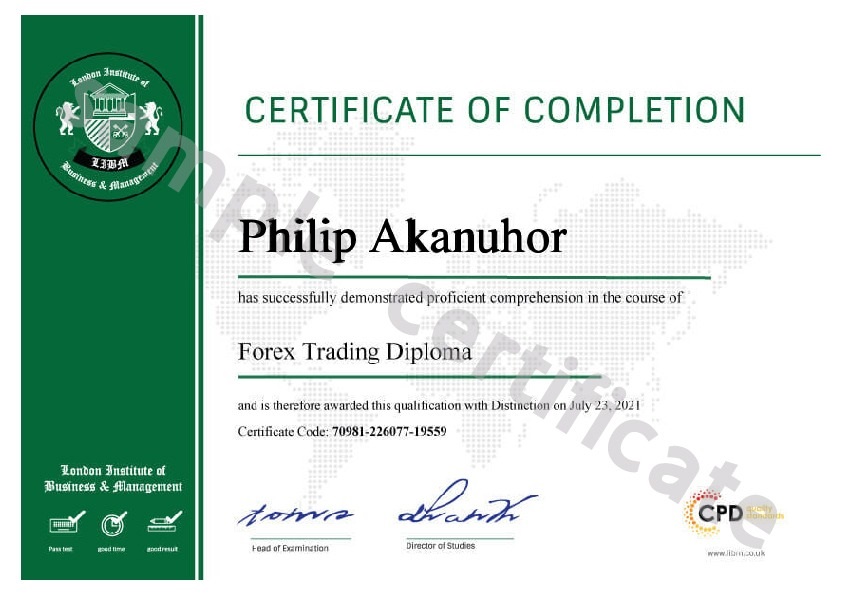- Duration / Course length: Upto 4 Hours Start now
- Accredited by: CPD Qualification Standards
- Certificates:
- Course delivery: This course is delivered in video format
Course details
Master the essential skills that you need to know for working or running a company with the office administration course.The course will help you to gain the mandatory skills for working in an office environment. Throughout the course, you will go through the journey of learning administrative and office skills. At first, the course illustrates the necessary administration skills including time management, communications skills, and more.
Then the course helps you to learn the formats of developing various types of business writing such as proposal writing, writing emails, writing agendas, business letters, etc.
This course trains you the mandatory skills and techniques for using Microsoft Office Word, Excel, PowerPoint,
Access and Outlook. Upon successful completion, you will gain enough knowledge to work efficiently.
COURSE CURRICULUM:
Admin Support:
- Getting Started
- Getting Organized (I)
- Getting Organized (II)
- Managing Time
- Getting It All Done On Time
- Special Tasks
- Verbal Communication Skills
- Non-Verbal Communication Skills
- Empowering Yourself
- The Team of Two
- Taking Care of Yourself
- Wrapping Up
- Getting Started
- Working with Words
- Constructing Sentences
- Creating Paragraphs
- Writing Meeting Agendas
- Writing E-mails
- Writing Business Letters
- Writing Proposals
- Writing Reports
- Other Types of Documents
- Proofreading and Finishing
- Wrapping Up
- Introduction
- Basic Terminology
- Basic Terminology (II)
- Accounting Methods
- Keeping Track of Your Business
- Understanding the Balance Sheet
- Other Financial Statements
- Payroll Accounting Terminology
- End of Period Procedures
- Financial Planning, Budgeting, and Control
- Auditing
- Wrapping Up
- Getting Started
- Aspects of Phone Etiquette
- Using Proper Phone Language
- Eliminate Phone Distractions
- Inbound Calls
- Outbound Calls
- Handling Rude or Angry Callers
- Handling Interoffice Calls
- Handling Voicemail Messages
- Module Ten - Methods of Training Employees
- Module Eleven - Correcting Poor Telephone Etiquette
- Module Twelve - Wrapping Up
- Getting Started
- Opening
- Working with the Interface
- Your First Document
- Basic Editing Tasks
- Basic Formatting Tasks
- Formatting Paragraphs
- Advanced Formatting Task
- Working with Styles
- Formatting the Page
- Sharing Your Document
- Wrapping Up
- Word for Newbies - Activities
- Getting Started
- Opening Excel
- Working with the Interface
- Your First Worksheet
- Viewing Excel Data
- Building Formulas
- Using Excel Functions
- Using Quick Analysis
- Formatting Your Data
- Using Styles, Themes, and Effects
- Printing and Sharing Your Workbook
- Wrapping Up
- Activities
- Getting Started
- Opening PowerPoint
- Working with the Interface
- Your First Presentation
- Working with Text
- Formatting Text and Paragraphs
- Adding Pictures
- Advanced Formatting Tasks
- Working with Transitions and Animations
- Setting Up Your Slide Show
- Showtime!
- Wrapping Up
- PowerPoint Essential Activities
- Getting Started
- Opening and Closing Access
- An Introduction to Databases
- Sharing Data Using Apps
- Working in Your App
- An Introduction to Desktop Databases
- Performing Basic Table Tasks
- Working with Fields
- Working with Table Relationships
- An Introduction to Queries, Forms, and Reports
- Protecting Your Data
- Module Twelve - Wrapping Up
- Activities - Microsoft Access for Beginners
- Getting Started
- Opening and Closing Outlook
- Understanding the Interface
- Working with the Message List and the Reading Pane
- Using Message List Commands
- Creating a New Email
- Managing Email
- Searching for Items
- An Introduction to the Calendar
- An Introduction to Tasks
- An Introduction to Contact
- Wrapping Up
- Microsoft Outlook for Beginners
- Lifetime access to the course
- No hidden fees, only pay the price of the course which includes exam fees.
- Recognized qualification upon successful completion of the course
- Study from anywhere, anytime, whenever it is convenient for you.
- Affordable and engaging e-learning study materials
- Study at your own pace from tablet, PC, or smartphone
- Online tutor support when you are in need.
Eligibility / Requirements
There is no experience or previous qualifications required for enrolment on this course. It is available to all students, of all academic backgrounds.
Job roles this course is suitable for:
Office Administrator , Office/Departmental Manager , Team LeaderAbout London Institute of Business & Management
London Institute of Business and Management provide comprehensive courses related to Microsoft Office ,business and other. Microsoft Office is the most popular program that is used by most of the administrative positions around the world. It is the combination of several applications like Microsoft Word, Microsoft Excel, Microsoft Access, Microsoft PowerPoint and Microsoft Outlook. Each has their specific functionality. Unlike other institutions, London Institute of Business and Management provide Microsoft Office Management courses with a special focus on the use of Microsoft Office programs in the business world.Finally, London Institute of Business and Management include courses related to administrative positions like Personal Assistant, Secretary and virtual assistant course. These courses will help you to gain knowledge and skills required to deal with day-to-day responsibilities that may be encountered when you are in these post.
In short, we offer comprehensive courses related to Microsoft Office, Business .With the classes, we try to help students to achieve their business and corporate goals. The course also assists people to obtain particular career ambitions. We believe that the right training for the right candidate helps them to gain their objectives and prosperity.