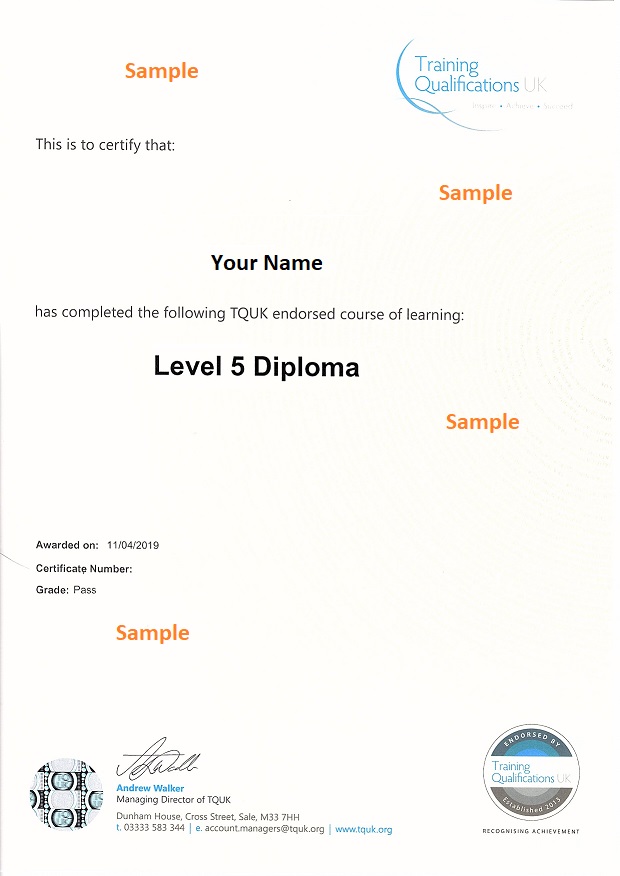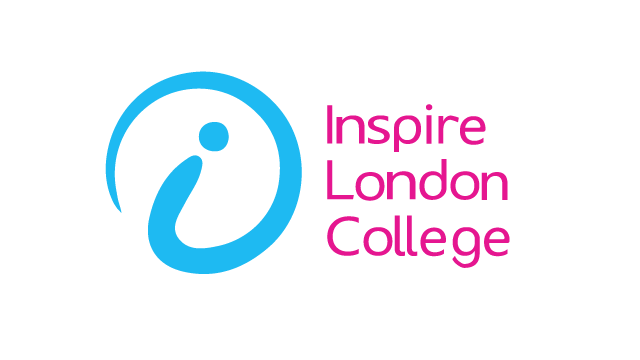- Duration / Course length: 1 To 4 Weeks Start now
- Accredited by: TQUK
- Certificates:
- Course delivery: This course is delivered in presentation format
Course details
Microsoft Project | Advance Microsoft Project by CPD | 24/7 Tutor Support | Quiz Based Exam Included | 30 CPD CreditsMicrosoft Project is a diverse field and requires a specific skill set to be successful in professional life. This Certificate in Microsoft Project will equip you with those desired skillsets and practical knowledge. The course is equally beneficial for both newcomers in a field or professionals already working in an organisational setting.
To make it easy for learner to grab the idea, the course is divided into modules and submodules starting from the fundamental knowledge to the most advanced level. The course touches the theoretical as well as the practical aspects of all the aspects of Microsoft Project. We believe that completion of this endorsed course will help you to develop the skills which are required in the job market.
Microsoft Project | Advance Microsoft Project by CPD | 24/7 Tutor Support | Quiz Based Exam Included | 30 CPD Credits
Microsoft Project - Modules Outline
Microsoft Project - Project 2010 Essentials
- Microsoft Project - Module One: Getting Started
- Microsoft Project - Module Two: Opening and Closing Project
- Microsoft Project - Module Three: Your First Project
- Microsoft Project - Module Four: Adding Tasks
- Microsoft Project - Module Five: Advanced Task Operations
- Microsoft Project - Module Six: Adding Resources
- Microsoft Project - Module Seven: Other Ways to View Project Information
- Microsoft Project - Module Eight: Managing Your Project Status
- Microsoft Project - Module Nine: Updating and Tracking Your Progress
- Microsoft Project - Module Ten: Creating Reports
- Microsoft Project - Module Eleven: Adding the Finishing Touches
- Microsoft Project - Module One: Getting Started
- Microsoft Project - Module Two: Viewing the Project
- Microsoft Project - Module Three: Working with Tasks (I)
- Microsoft Project - Module Four: Working with Tasks (II)
- Microsoft Project - Module Five: Working with Resources
- Microsoft Project - Module Six: Working with Costs
- Microsoft Project - Module Seven: Balancing the Project
- Microsoft Project - Module Eight: Updating Project Progress
- Microsoft Project - Module Nine: Checking Project Progress
- Microsoft Project - Module Ten: Working with Reports
- Microsoft Project - Module Eleven: Working with Multiple Projects
- Microsoft Project - Module One: Getting Started
- Microsoft Project - Module Two: Working with the Project Environment (I)
- Microsoft Project - Module Three: Working with the Project Environment (II)
- Microsoft Project - Module Four: Templates and Other New Project Time Savers
- Microsoft Project - Module Five: Working with Custom Fields
- Microsoft Project - Module Six: Working with Tasks
- Microsoft Project - Module Seven: Working with Resources (I)
- Microsoft Project - Module Eight: Working with Resources (II)
- Microsoft Project - Module Nine: Using the Team Planner
- Microsoft Project - Module Ten: Managing Risks and Measuring Performance
- Microsoft Project - Module Eleven: Communicating Project Information
After successful enrolment, learner will get access to Inspire London College Moodle, where all the study material / Training Manual will be available. Moodle can be accessed 24/7 anywhere, anytime.
Training Manual contains several modules, each having specific knowledge and case study at the end. All the courses material will be in the form of texts (images/illustrations), and there are no video or live lectures during the training course.
The Test (MCQ's) will be based on modules of Learning & Development - Training Manual.
Assessment
After studying through the training manual, Learner will have to attempt Final Test (online multiple-choice test - 2 attempts), if necessary, may attempt the test third times at no extra cost. Your test will be assessed automatically and straightaway so that you will directly know whether you have been successful or not. The passing score is 75%. You can retake the Test in the case of not being successful at first attempt.
Before attempting your Learning & Development - Final Test, you will have the opportunity to test your proficiency with a Learning & Development - Mock Test (online multiple-choice test - Unlimited attempts).
All test(s) / Assessment(s) are online and are taken either through or after the course, these are included in the course price.
Duration
The minimum time period to complete this training is 4 Weeks. But it is self-paced course, and the duration of completion depends on the learner's pace and ability to give time to study.
Learners will have access to their Training via Moodle for up to 12 months from the date of enrolment. During this period, flexibility will be given to learners for completing the course at any time.
CPD Accredited Certificate
Upon successfully passing the Final Assignment(s) / Final Test Learner needs to pay for CPD Accredited Certificate of Completion either in PDF format or Hardcopy.
CPD Accredited Certificate of Completion (PDF format) = £29
CPD Accredited Certificate of Completion (Hardcopy) = £40 + postage charges £15 Updated on 22 June, 2023
Eligibility / Requirements
There are no precise requirements for the Microsoft Project as no prior knowledge and experience of Management is required.
Students seeking to enroll for this course should meet the following requirements;
- Basic knowledge of English Language & Basic Computer Skills
- Be age 16 years or above
About Inspire London College
Historically, in February 2013 the institute was registered as BD IT Solutions in West London with an aim to provide the training, education and assistance in both business and IT sectors. Later in November 2014, BD IT Solutions decided to provide further education and training with the trading name Talent Institute of Management Studies UK (TIMS UK) and earlier in August 2017 we have changed our name to Inspire London College.
After an admirable success of Inspire London College Campus base, our senior management has decided to launch same courses online. Finally, in November 2016 Inspire London College has decided to launch online courses with a mission statement of “Inspire the generation through Education”.
To our learners, we are offering the following services:
Campus-based Programs
In November 2014, when Inspire London College started working we have decided to go-through the campus-based studies with our professional teaching staff members. Sooner we got an astounding response from the society and our learners have increased incredibly. We have got a huge response from the learners outside London and after assessing their demands the college has decided finally to launch an online learning system to facilitate our learners.
Online Learning Education Programs
To pay benefits and after the great demand from learners, Inspire London College has finally launched its online courses last August 2017. A number of courses in different disciplines of the study were included in this learning management system. Now, we have students from all over the UK and from the rest of the world, who are receiving high-quality education under the supervision of our highly skilled and professional staff members.