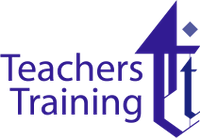- Duration / Course length: Upto 7 Hours Start now
- Accredited by: CPD Qualification Standards
- Certificates:
- Course delivery: This course is delivered in video format
Course details
Over 80% of UK job listings require proficiency in Microsoft Office. Enhancing your skills in Office 2016 can increase your employability and pave the way for career advancement. Dive into the essentials of Microsoft Office 2016 with our comprehensive course designed for beginners. Whether you’re new to Office or looking to refresh your skills, this course offers a deep dive into Word, Excel, PowerPoint, Outlook, and ;Structured in five detailed modules, each section of this Microsoft Office course is dedicated to maximising your proficiency in one of these critical Office components. Embark on a journey from the basics to more advanced features, with each module carefully crafted to build your skills step-by-step. Through 30-minute focused lessons and hands-on activities, you'll gain confidence in navigating interfaces, creating compelling documents, analysing data, and much more.
Enhance your skillset, boost your productivity, and open doors to new career opportunities with our Microsoft Office 2016 Complete Diploma. Enrol now and take the first step towards mastering Microsoft Office 2016!
What Will You Learn?
- Navigating and customising the interface for each Office application.
- Creating, formatting, and managing documents in Word.
- Building spreadsheets, using formulas, and analysing data in Excel.
- Designing impactful presentations with PowerPoint.
- Managing emails effectively and organising your schedule in Outlook.
- Developing and managing databases in Access.
- Enhancing your productivity with Office 2016’s comprehensive tools.
- Practical skills through guided activities and real-world scenarios.
Module: 1
- Identify the Components of the Word Interface
- Create a Word Document
- Help
- Navigate and Select Text
- Modify Text
- Find and Replace Text
- Apply Character Formatting
- Align Text Using Tabs
- Display Text as List Items
- Control Paragraph Layout
- Apply Borders and Shading
- Apply Styles
- Manage Formatting
- Insert a Table
- Modify a Table
- Format a Table
- Convert Text to a Table
- Sort a List
- Renumber a List
- Customize a List
- Insert Symbols and Special Characters
- Add Images to a Document
- Apply a Page Border and Color
- Add a Watermark
- Add Headers and Footers
- Control Page Layout
- Check Spelling and Grammar
- Other Proofing Tools
- Check Accessibility
- Customize the Word Interface
- Additional Save Options
- Manage Additional File Types
- Activities – Microsoft Word 2016 for Beginners
- Identify the Elements of the Excel Interface
- Activity – Identify the Elements of the Excel Interface
- Create a Basic Worksheet
- Activity – Create a Basic Worksheet
- Use the Help System
- Activity – Use the Help System
- Create Formulas in a Worksheet
- Activity – Create Formulas in a Worksheet
- Insert Functions in a Worksheet
- Activity – Insert Functions in a Worksheet
- Reuse Formulas
- Activity – Reuse Formulas
- Manipulate Data
- Activity – Manipulate Data
- Insert, Manipulate, and Delete Cells, Columns, and Rows
- Activity – Insert, Manipulate, and Delete Cells, Columns, and Rows
- Search For and Replace Data
- Activity – Search For and Replace Data
- Spell Check a Worksheet
- Activity – Spell Check a Worksheet
- Modify Fonts
- Activity – Modify Fonts
- Add Borders and Colors to Cells
- Activity – Add Borders and Colors to Cells
- Apply Number Formats
- Activity – Apply Number Formats
- Align Cell Contents
- Apply Cell Styles
- Activity – Apply Cell Styles
- Define the Basic Page Layout for a Workbook
- Activity – Define the Basic Page Layout for a Workbook
- Refine the Page Layout and Apply Print Options
- Activity – Refine the Page Layout and Apply Print Options
- Format Worksheet Tabs
- Navigate the PowerPoint Environment
- ACTIVITY – NAVIGATING THE POWERPOINT 2016 USER INTERFACE
- Create and Save a PowerPoint Presentation
- ACTIVITY – CREATING AND SAVING A POWERPOINT PRESENTATION
- Use Help
- ACTIVITY – USING POWERPOINT HELP
- Select a Presentation Type
- ACTIVITY – SELECTING A PRESENTATION TYPE
- Build a Presentation
- ACTIVITY – BUILDING A PRESENTATION
- Lay Out a Presentation
- ACTIVITY – LAYING OUT A PRESENTATION
- Edit Text
- ACTIVITY – EDITING TEXT
- View and Navigate a Presentation
- ACTIVITY – VIEWING A PRESENTATION
- Format Characters
- ACTIVITY – FORMATTING CHARACTERS
- Format Paragraphs
- ACTIVITY – FORMATTING PARAGRAPHS
- Format Text Boxes
- ACTIVITY – FORMATTING TEXT BOXES
- Insert Images
- ACTIVITY – INSERTING IMAGES
- Navigate the Outlook Interface
- ACTIVITY – NAVIGATING THE OUTLOOK INTERFACE
- Perform Basic E-Mail Functions
- ACTIVITY – PERFORMING BASIC E-MAIL FUNCTIONS
- Use Outlook Help
- ACTIVITY – GETTING HELP IN MICROSOFT OUTLOOK 2016
- Create An E-Mail Message
- ACTIVITY – CREATING AN E-MAIL MESSAGE
- Check Spelling And Grammar
- ACTIVITY – CHECK SPELLING AND GRAMMAR
- Format Message Content
- ACTIVITY – FORMAT MESSAGE CONTENT
- Orientation to Microsoft Access
- Create a Simple Access Database
- Get Help In Microsoft Access
- Modify Table Data
- Working With Records
- Sort and Filter Records
- Create Lookups
- Join Data from Different Tables in a Query
- Sort and Filter Data in a Query
- Perform Calculations in a Query
- Create Parameter Queries
- Create Action Queries
- Create Find Duplicate and Find Unmatched Queries
- Summarize Data
- Create a Report
- Add Controls to a Report
- Enhance the Appearance of a Report
Some of our features are:
- This is a dedicated website for teaching
- 24/7 tutor support
- Interactive Content
- Affordable price
- 100% online
- Flexible deadline
The assessment is straightforward, you need to complete the assignment questions that will be provided to you at the end of the course, you can complete the assignment anytime you want. After you complete and submit your assignment, our tutors will assess your assignment and give you feedback if ;
After your assignment has been assessed and you have passed, you will be qualified and will be able to apply for a course completion certificate.
✅ So let's do this! Enrol today and start learning about the Microsoft Office 2016 Complete Diploma course! Updated on 20 February, 2024
Eligibility / Requirements
No formal entry requirements. You need to have:
- Passion for learning.
- A Basic understanding of the English language.
- A smart device (smartphone, tablet, laptop or computer) with an internet connection.
- Over the age of 16.
About The Teachers Training
Teachers Training is the leading course provider for teachers and professionals who work in the education sector. Our mission is to train you through high-quality online continuing professional development programs that will enable you to become an amazing teacher.
Our extensive course library contains courses of all levels and our topics range from classroom management to SEN teaching to school shadow support to many more. You name the topic and we are sure we have it.
Whether you are taking your first steps into teaching or are looking to develop your expertise and skills online, we have the perfect course for you. We cater to both graduates and experienced professionals alike. Become a member of our growing community of educators and learn from industry experts through up-to-date, audio-visual training.
Teachers Training - we educate the educators.