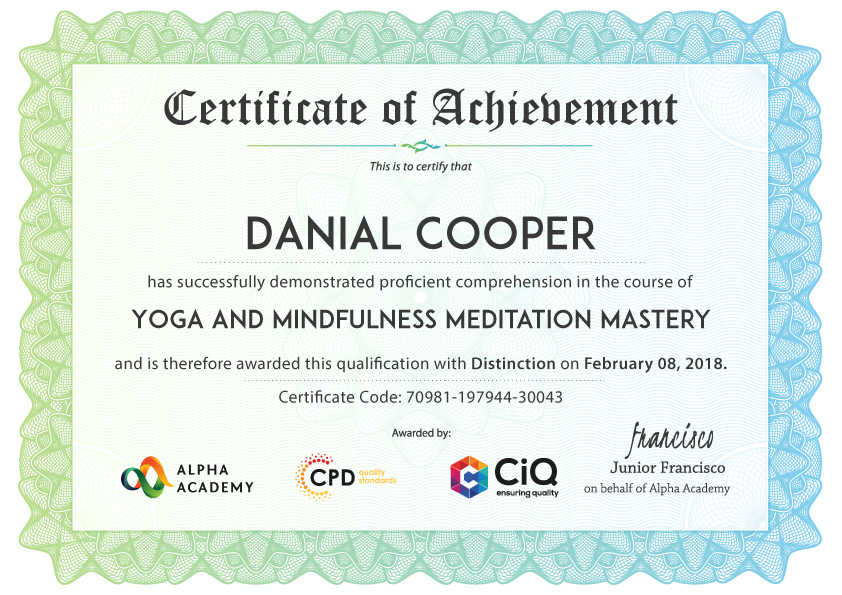- Duration / Course length: Upto 10 Hours Start now
- Accredited by: CiQCPD Qualification Standards
- Certificates:
- Course delivery: This course is delivered in video format
Course details
Autocad Electrical DesignCourse Overview
Are you looking to gain a new in-demand skill from the comfort of your home? Well, look no further; you’ve come to the right place!
Our easy-to-follow Autocad Electrical Design will provide you with all the deep knowledge and insight you need to know about this topic. This comprehensive course has been broken down into several manageable modules, which we believe will assist you to easily grasping each concept – from the fundamental to the more advanced aspects of the ;
Learn the most in-demand skills from the safety & comfort of your home. Enjoy the freedom to learn at your own comfortable pace and prepare yourself for the market of the future.
Learning Outcomes
Whether you are an aspiring professional or a complete beginner, this course will improve your expertise and boost your CV with key skills and an accredited certification attesting to your ;
Career path
Autocad Electrical Design is a useful qualification to possess and would be beneficial for any related profession or industry.
Autocad Electrical Design Course Curriculum
Unit 01: Introduction to Autocad
- Section 01: Introduction to Electrical Design Drawing
- Section 02: Introduction to Autocad
- Section 03: Free Activation for Students
- Section 04: Starting Autocad and Changing Background
- Section 05: Drawing a Line in Autocad
- Section 06: Drawing a Rectangle in Autocad
- Section 07: Drawing a Circle in Autocad
- Section 08: Drawing a Polygon in Autocad
- Section 09: Drawing an Arc in Autocad
- Section 10: Drawing a PolyLine in Autocad
- Section 11: Multiple Lines Using The Offset feature
- Section 12: Adding Text to Autocad
- Section 13: Extending Lines in Autocad
- Section 14: Selection in Autocad
- Section 15: F-shortcuts in Autocad
- Section 16: Dimensions in Autocad
- Section 17: Multi Spiral Line and MLD in Autocad
- Section 18: Block and Explode
- Section 19: Move and Scale Commands in Autocad
- Section 20: Rotate, Mirror and Fillet Commands in Autocad
- Section 21: Area Calculation and Adding Layer in Autocad
- Section 22: Saving Your File and Autosave Feature
- Section 23: Drawing Fluorescent Symbol Using Autocad
- Section 24: Autocad Classic Mode and Workspace
- Unit 02: Electrical Design Drawing of Distribution System
- Section 01: Introduction to Dialux
- Section 02: Types of Electrical Drawings
- Section 03: Different Lighting Situations
- Section 04: Understanding Different Types of Lighting Schemes Section 05: Properties of Good Lighting Scheme
- Section 06: Important Definitions for Lighting
- Section 07: Utilisation and Maintenance Factor
- Section 08: Important Notes When Designing
- Section 09: Steps of Project Design
- Section 10: Manual Calculation of Lighting
- Section 11: Understanding Catalogs and Photometric Data
- Section 12: Dialux Interior Design Task Part 1
- Section 13: Dialux Interior Design Task Part 2
- Section 14: Dialux Interior Design Task Part 3
- Section 15: Wiring of Luminaries and Switches Using Autocad Section 16: Types of Sockets
- Section 17: Adding and Wiring of Sockets
- Section 18: Panel Schedule for Lighting and Power Circuits
- Section 19: Circuit Breakers and Cable Selection
- Section 20: Single Line Diagram for Industrial Area and Riser of The Residential Building
- Section 01: Voltage Drop in Low Voltage Distribution System and Manual Calculations
- Section 02: Short Circuit in Low Voltage Distribution System and Manual Calculations
- Section 03: Types of Electric Hazards
- Section 01: Effect of Current on Human Body
- Section 02: Types of Electric Hazards
- Section 03: Classification of Earthing Systems
- Section 04: Components of Earthing System
- Section 05: Design and Resistance of Earthing Electrode
- Section 06: Design and Resistance of Earthing Conductor
- Section 07: Measurement of Earth Resistance by Megger and Three Point Method
- Section 08: Design Earthing or Ground Grid Using ETAP
- Section 01: Sizing of Electrical Generator for Power EngineeringSizing of Electrical Generator for Power Engineering Resources
- Resources- Autocad Electrical Design
Updated on 06 November, 2025
Eligibility / Requirements
- This Autocad Electrical Design course is available to all learners of all academic backgrounds.
- Learners should be aged 16 or over to undertake the qualification.
- Some basic understanding of the English language and ;
Job roles this course is suitable for:
CAD Designer , AutoCAD Operator , AutoCAD Drawing Officer (Technical) , AutoCAD SpecialistAbout Alpha Academy
Alpha Academy is an online learning platform that provides one of the best e-learning experience that you can think of. With a large variety of training courses to choose from, you are bound to find something to suit you. Whether it be to improve your current expertise or develop new skills, we can facilitate your goal. On top of our provision of professionally accredited courses, we also provide a free CV review for you within 24 hours of submission.
Why Choose Us:
- On top of our provision of professionally accredited courses, we also provide a free CV review for you within 24 hours of submission.
- This is perfect for you if you want to add the experience to your CV/Resumé or hang it on your wall.
Assessment and Certification
At the end of the course, you will be required to sit an online multiple-choice test. Your test will be assessed automatically and immediately so that you will instantly know whether you have been successful. After you have successfully passed the final exam, you will be able to order an Accredited Certificate of Achievement at an additional cost of £19 for a PDF copy and £29 for an original print copy sent to you by post or for both £39.