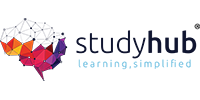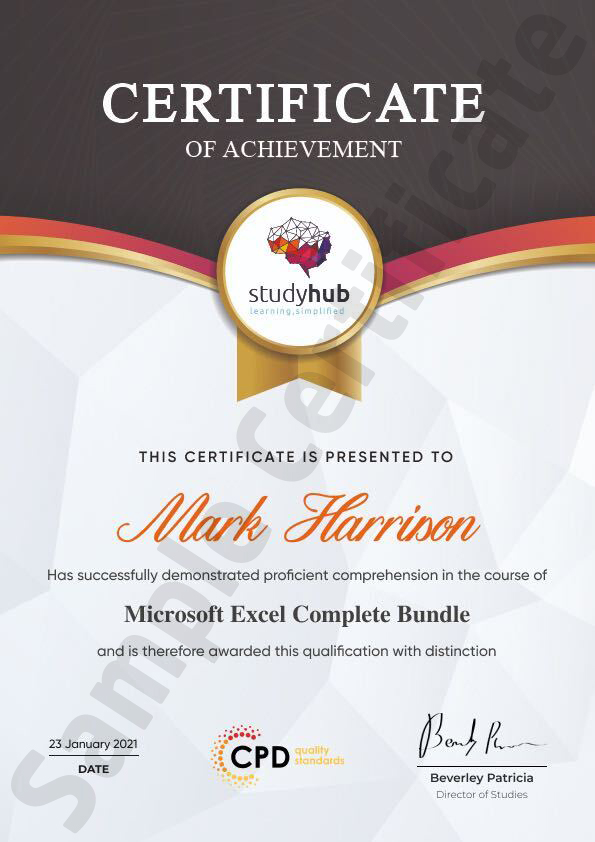- Duration / Course length: Upto 10 Hours Start now
- Accredited by: CPD Qualification Standards
- Certificates:
- Course delivery: This course is delivered in video format
Course details
Uplift Your Career & Skill Up to Your Dream Job – Learning Simplified From Home!Kickstart your career & boost your employability by helping you discover your skills, talents and interests with our special Adobe After Effects CC Course. You’ll create a pathway to your ideal job as this course is designed to uplift your career in the relevant industry. It provides professional training that employers are looking for in today’s workplaces.
The Adobe After Effects CC Course is one of the most prestigious training offered at StudyHub and is highly valued by employers for good reason. This Adobe After Effects CC Course has been designed by industry experts to provide our learners with the best learning experience possible to increase their understanding of their chosen field.
This Adobe After Effects CC Course, like every one of Study Hub’s courses, is meticulously developed and well researched. Every one of the topics is divided into elementary modules, allowing our students to grasp each lesson quickly.
At StudyHub, we don’t just offer courses; we also provide a valuable teaching process. When you buy a course from StudyHub, you get unlimited Lifetime access with 24/7 dedicated tutor support.
COURSE CURRICULUM
Adobe After Effects CC
Module 01:
- Introduction
- Animate Your Name
- Understand the After Effects Workspace
- Starting a New Composition
- Adding Media to Your Project and Timeline
- Using the Basic After Effects Tools
- Create a Perfect Circle, Alignment, and Shape Colors
- Working in the Timeline
- Layer Properties
- Animating in After Effects
- Position, Scale, and Rotation Animations
- Tips to Make Your Animations Look More Natural
- Using the Graph Editor
- Challenge – Bouncing Ball
- Solution – Bouncing Ball
- Working With Solid Layers and the Ken Burns Effect
- Working With Shape Layers, Strokes, and Paths
- Adding Layer Styles Like Drop Shadow, Bevel, and Gradients
- Shape Effects – Trim Path Animation, Wiggle, and Zig Zag
- Track Matte Animation – Make Layers Appear And Disappear
- Using Pre-Compositions to Group Layers
- Easily Reverse Complicated Animations
- Playing with Time
- Blend Modes
- Stabilize Shaky Footage
- Intro to Motion Graphics Projects
- Clean Lower Third
- Logo Reveal Animation Bumper
- Colorful Transition
- Text with Mask Path Animation
- Text Bubble Animation
- Weather App 1
- Weather App 2
- Weather App 3
- Flat Animation Challenge
- Phil Designs his Flat Animation Scene
- Animating Fireworks with the Repeater Effect
- Removing Green Screen Background
- Adding a Background that Matches the Foreground
- Adding Motion to a Still Image with the Puppet Tool
- Adding Movement with the Ripple Effect
- Intro to 3D
- Swinging 3D Text Animation
- Build Out Your 3D Composition
- Animating Our 3D Scene
- Create Stars in After Effects
- Using the Rotoscope Tool
- Cleaning Up Your Edges
- Finishing Our Rotobrush Animation
- Easy Screen Replacement with Masks
- Replacing a Screen Version 2
- Screen Replacement with Mocha
- Using the Puppet Pin Tool
- Animating Your Puppet Pins
- Animated Blinking Eyes
- Adding Perspective with Animated Clouds
- Applying Text Animation Presets
- Create a Page Turn Effect with CC Page Turn
- Radial and Linear Wipes
- Color Correction in After Effects
- Motion Tracking Basics
- Tracking Text and Visual Effects to Video Clip
- Tracking Rotation and Scale
- Adding Details to Our Text
- Intro to Character Animation
- Design Your Character
- Rigging Your Character
- Animating Our Character
- Adding Details to Character Movement
- Adding the Paper Cut Out Look
- Exporting an H264 File From After Effects
- Exporting From After Effects with a Transparent Background
- Exporting From After Effects Through Adobe Media Encoder
- Create an Animated GIF from After Effects
- Audio Tips for After Effects
- Working With Premiere Pro
- Expressions Basics
- Animate a Flickering with Expressions
- Conclusion
- Unlimited access to the course for a lifetime.
- Opportunity to earn a certificate accredited by the CPD Quality Standards after completing this course.
- Structured lesson planning in line with industry standards.
- Immerse yourself in innovative and captivating course materials and activities.
- Assessments are designed to evaluate advanced cognitive abilities and skill proficiency.
- Flexibility to complete the Course at your own pace, on your own schedule.
- Receive full tutor support throughout the week, from Monday to Friday, to enhance your learning experience.
Upon course completion, a written assignment test is available. Pass the test to obtain a PDF certificate for 22 AED. Original hard copy certificates are available for an additional 35 AED.
Who is this course for?
This Adobe After Effects CC Course is ideal for
- Students
- Recent graduates
- Job Seekers
- Anyone interested in this topic
- People already working in the relevant fields and want to polish their knowledge and skill.
Eligibility / Requirements
This Adobe After Effects CC Course does not require you to have any prior qualifications or experience. You can just enrol and start ;Adobe After Effects CC Course was made by professionals and it is compatible with all PC’s, Mac’s, tablets and smartphones. You will be able to access the course from anywhere at any time as long as you have a good enough internet connection.
Job roles this course is suitable for:
Motion Graphics Designer , Video Editor , Visual Effects Artist , Multimedia Artist , Graphic Designer , Video Producer , AnimatorAbout StudyHub
Who Are We?
Studyhub is a premier online learning platform which aims to help individuals worldwide to realise their educational dreams. For 5 years, we have been dedicated to providing a comprehensive selection of high-quality courses designed to suit the needs of learners of all ages, backgrounds, and experience levels. We have over 1000 professionally made courses to support your career growth. More than 20000 students have chosen us as their learning platform. Born out of a passion for education and technological innovation, Studyhub has grown to become a hub for knowledge, skills acquisition, and career advancement. Our team of expert educators, industry professionals, and passionate individuals are committed to promoting a culture of effective learning. We believe in the transformative power of education, and our mission is to make the world a better place with the help of proper education.
Whether you're a student looking to enhance your academic performance or a professional seeking to expand your skillset, Studyhub is here to guide you on your learning path. Join our community today and embark on an exciting educational journey with us. Success awaits you!
Why Studyhub?
When you choose to study with Studyhub, you're investing in more than just a course—you're investing in your future. Our extensive collection of courses covers a wide array of subjects, each made with attention to detail and a clear focus on real-world applicability. We understand the dynamic nature of the global job market, and our courses reflect the most in-demand skills and knowledge areas. With us, you are not just learning; you are advancing towards your dreams.
- Chance to get extensive training from industry expert instructors
- Study anytime from anywhere at your own pace
- Upskill and enhance your earning potential by completing a course and getting a CPD accredited certificate.
- Satisfaction guaranteed