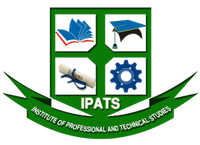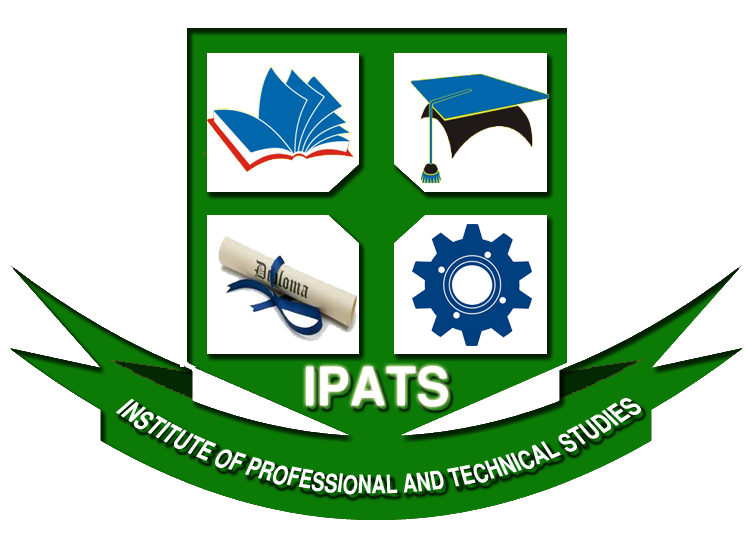- الموقع: Rawalpindi
- مدة الدورة التدريبية: 3 شهور
- تاريخ البدء: استفسر
- مواعيد الدورة: استفسار
تفاصيل الدورة
Institute of Professional and Technical Studies (IPATS)COURSE DETAILS
Web Sites / Web Applications have taken immense importance in contemporary business. They must be aesthetically appealing & perform desired functionality effectively. In this course, you gain the knowledge and practical skills you need to develop a web application. You learn the fundamentals of HTML syntax, layout and CSS style sheets, creating effective Web pages, configuring a web server and designing databases using MySQL, producing dynamic web pages, retrieve and manipulate data, track user navigation, and integrate database contents using PHP.
Course Contents
- Introduction to the Web
- Authoring Web Page with HTML and XHTML
- Implementing Site Navigation
- Adding Graphic Elements
- Rapid Development using Dreamweaver MX
- Controlling Page Styles and Layout with CSS
- Session & Application Management
- Object Oriented Programming in PHP
- Date, Time & File Manipulation
- Installing & Configuring MySQL
- Database Designing using MySQL
- Standard Query Language (SQL)
- Database Programming in PHP
- Sending E-mails from Code
- Implementing Security in Web Applications
- Design Patterns & Best Practices
- Developing & Consuming Web services
- Creating Rich Web Interface using AJAX
- Web Deployment to Commercial Web Servers
- Maintaining & Optimizing Web Applications
Audience
- Students & Graduates of computer Science & Information Technology
- Students & Graduates of any other discipline looking for future in IT
- Web Programmers & Web Designers
- Any other person willing to learn Web Development
Training Methodology:
Lectures & Demos by industry experts
- Project Driven Hands-On approach
- Focus on latest tools, technologies & industry practices
- Projects, assignments & quizzes for student's evaluation
- specially compiled reading material on latest version of PHP
- Class demos/presentations in electronic format
- The source code of the demo project
Administration Interface:
Besides web-page content administration which could be easily handled via a Microsoft Word-like interface, all other administration tools are easily accessed and made available in the website administration interface protected by administration login. All administration tools such as category and section management, media management, etc are structured in a highly user-friendly arrangement.
Menu Management:
Website menus are made much easier to handle in terms of ordering and appearance by the Menu Management component which also provides means for categorizing between different menu types.
Content Management:
The Content Management component of the CMS support easy updating and managing of website content pages via an easily comprehensible interface promoting content editing with tools similar to that of Microsoft Word.
Archive Management:
With this CMS, older contents need not be removed ; The Archive Management provides ways for storing older website contents which is managed by the archive manager and can be renovated for use in the future.
User Management:
With the provision of User Management, website administrators could easily handle website access hierarchy should it be necessary for the type of information maintained in specific content ;
Media Management:
Pictures and graphical website components could be readily managed and organized into folders using the Media Manager, which also provide means for uploading website ; The advantage is that website images could be stored and selected for publishing whenever by the website administrator.
Section and Categories:
Website contents could be categorized by Sections and Categories for better organizing and storing of content pages as well as publishing listing of webpage contents by categories and/or sections in the website whenever it becomes necessary.
Template management:
Changing the appearance of the website could be carried out surprisingly fast and easy by the Template Management component which is capable of handling numerous website templates for switching between templates whilst maintaining the website contents.
Online Editor Pro:
The Online Editor provides a simple and understandable interface for editing web page contents with tools similar to Microsoft Word.
Pro-Features:
In this package you get the pro version of the editor with the following features:
· Picture manager with automatic resizing and thumbnail generation
· File manager with automatic download link generator
· Extended editor features for building and modifying ;
Statistics (Browser, OS, Domain):
Statistical information regarding server information, browser information and other system information is provided by the Statistic component.
Banner Management:
The Banner Management component promotes easy handling of the website Banners in terms of publishing selected banners on Web Pages.
Contact Management:
Managing numerous website contacts is readily managed by the provision of a Contact Management component, enabling easy maintenance of contact information and the creation of new contact information, all of which could be optionally published on the Web Pages by the administrator.
Web Links:
This component of the CMS promotes easy management of Web Links in the site linking to destination sites.
Who's Online, Hits:
Basic statistical information regarding the number of users online by user type ( guest) and the total number of website visits is provided and available for publishing.
Search:
A user friendly search tool by keying in keywords for search criteria is provided by the CMS as well.
Contact Form:
Let the visitors of your Website easily contact you through a contact form.
IPATS تحديث بتاريخ 27 May, 2019
الموقع
استفسر عن هذه الدورة
يمكنك إضافة المزيد من الدورات التدريبية هنا.
سيتم حفظ القائمة.