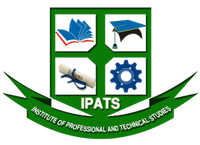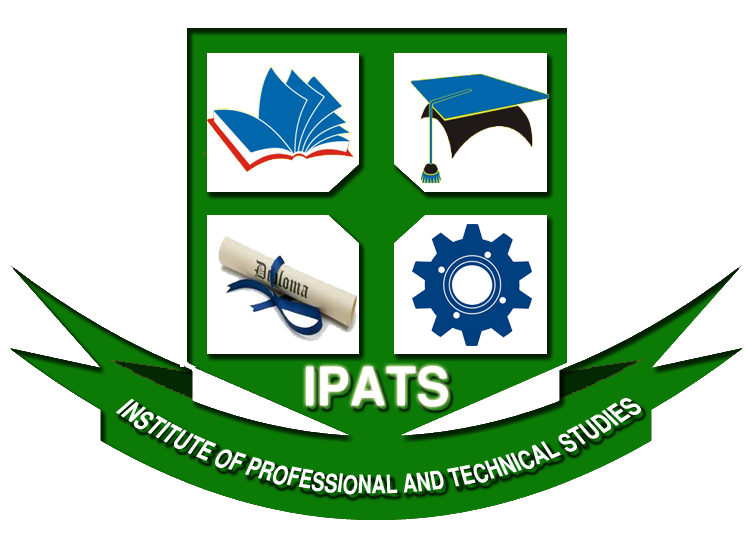- الموقع: Rawalpindi
- مدة الدورة التدريبية: تصل إلى 2 شهر
- تاريخ البدء: استفسر
- مواعيد الدورة: استفسار
تفاصيل الدورة
Abstract Contents:- SOLID WORKS ESSENTIALS
- SOLID WORKS DRAWING ISO
- SOLID WORKS ADVANCE PART MODELING
- SOLID WORKS ASSEMBLY MODELING
- SOLID WORKS WELDMENTS
- SOLID WORKS SHEET METAL
- SOLID WORKS SURFACE MODELING
- SOLID WORKS ROUTING- PIPING & TUBING
- SOLID WORKS PLASTICS
- SOLID WORKS SIMULATION & ANALYSIS
- MOLD DESIGN USING SOLIDWORKS
- SOLIDWORKS ROUTING- ELECTRICAL
- FILE MANAGEMENT
- API FUNDAMENTALS
- SOLIDWORKS CERTIFICATIONS
- ANIMATION & MOTION STUDY
Course Description: No matter whether you are a new user, an expert SOLIDWORKS user or an user of other CAD programs, SOLIDWORKS Essentials Training can benefit you immensely.
The SOLIDWORKS Essentials training teaches you about using SOLIDWORKS mechanical design automation software for building parametric models of parts as well as assemblies and how to create drawings of those parts and assemblies.
Extended over duration of four days this training covers fourteen essential lessons, such as SOLIDWORKS Basics and the user interface, introduction to sketching, basic part modeling, symmetry and draft, patterning, and revolved features among others.
Prerequisites: Mechanical design experience; experience with the Windows operating system.
SOLIDWORKS Basics and the User Interface
- What is the SOLIDWORKS Software?
- Design Intent
- File References
- Opening Files
- The SOLIDWORKS User Interface
- Using the Command Manager
- 2D Sketching
- Stages in the Process
- Saving Files
- What are We Going to Sketch?
- Sketching
- Sketch Entities
- Basic Sketching
- Rules That Govern Sketches
- Design Intent
- Sketch Relations
- Dimensions
- Extrude
- Sketching Guidelines
- Basic Modeling
- Terminology
- Choosing the Best Profile
- Choosing the Sketch Plane
- Details of the Part
- Boss Feature
- Sketching on a Planar Face
- Cut Feature
- Using the Hole Wizard
- View Options
- Filleting s
- Editing Tools
- Detailing Basics
- Drawing Views
- Dimensioning
- Changing Parameters
- Case Study: Ratchet
- Design Intent
- Boss Feature with Draft
- Symmetry in the Sketch
- Sketching Inside the Model
- View Options
- Using Model Edges in a Sketch
- Creating Trimmed Sketch Geometry
- Why Use Patterns?
- Reference Geometry
- Linear Pattern
- Circular Patterns
- Mirror Patterns
- Using Pattern Seed Only
- Sketch Driven Patterns
- Case Study: Handwheel
- Design Intent
- Revolved Features
- Building the Rim
- Building the Spoke
- Edit Material
- Mass Properties
- File Properties
- SOLIDWORKS SimulationXpress
- Using SOLIDWORKSSimulationXpress
- The SimulationXpress Interface
- Shelling and Ribs
- Analyzing and Adding Draft
- Other Options for Draft
- Shelling
- Planes
- Ribs
- Full Round Fillets
- Thin Features
- Part Editing
- Editing Topics
- Sketch Issues
- Freezing Features
- Freezing Features
- FilletXpert
- DraftXpert
- Part Editing
- Design Changes
- Information From a Model
- Rebuilding Tools
- Sketch Contours
- Configurations
- Creating Configurations
- Using Configure Dimension/Feature
- Using Global Variables, Equations
- Global Variables
- Equations
- Modeling Strategies for Configurations
- Editing Parts that Have Configurations
- Design Library
- In the Advanced Course
- Using Global Variables, Equations
- Renaming Features and Dimensions
- Design Rules Using Global Variables and Equations
- Global Variables
- Equations
- Using Operators and Functions
- More About Making Drawings
- Section View
- Model Views
- Broken View
- Detail Views
- Drawing Sheets and Sheet Formats
- Projected Views
- Annotations
- Bottom-Up Assembly
- Creating a New Assembly
- Position of the First Component
- Feature Manager Design Tree and Symbols
- Adding Components
- Using Part Configurations in Assemblies
- Subassemblies
- Smart Mates
- Inserting Subassemblies
- Pack and Go
- Using Assemblies
- Analyzing the Assembly
- Checking for Clearances
- Changing the Values of Dimensions
- Exploded Assemblies
- Explode Line Sketch
- Bill of Materials
- Assembly Drawings
The goal of this course is to teach you how to use SOLIDWORKS Electrical to optimize your drawings and designs for manufacturability so you can maximize quality, avoid rework and decrease time to market.
SOLIDWORKS ELECTRICAL - SCHEMATIC
The goal of this course is to teach you how to use SOLIDWORKS Electrical to optimize your drawings and designs for manufacturability so you can maximize quality, avoid rework and decrease time to market. This course is focused on 2D Schematic Design.
Project Templates
- SOLIDWORKS Electrical
- Starting SOLIDWORKS Electrical
- What are Projects?
- Project Templates
- Project Configurations
- How is a Project Structured?
- Stages in the Process
- What are Environments?
- Stages in the Process
- Draw Multiple Wires
- What are Drawing Types?.
- Stages in the Process
- Existing and Archived Projects
- Line Diagram Symbols
- Adding Cables
- Stages in the Process
- Symbols Panel
- Schematic Symbols
- Symbol Properties
- What is a component?
- Stages in the Process
- Symbol Component Association
- What are Manufacturers Parts?
- Stages in the Process.
- Finding Manufacturer Parts
- Equipotentials and Wires
- Stages in the Process
- Wire Style Manager
- Replacing Wires
- Equipotential Numbering Results
- Wire Numbering Results.
- Using Nodal Indicators
- What is Cabling?
- Stages in the Process
- Cables
- Detailed Cabling
- Terminal Strip
- Pin to Pin Connections
- Symbols and Standards
- Stages in the Process
- Symbols Manager
- Symbol Properties
- Circuits, Terminals, Types
- Multiple Attribute .
- Splitting Attribute Data
- Add to Library
- Copy, Paste Symbol
- What are Macros?
- Stages in the Process
- Creating and Adding Macros
- Creating macros
- Using macros
- What is Cross Referencing?
- Stages in the Process
- What are Origin-Destination Arrows?
- Stages in the Process
- Origin-Destination Arrows
- What is a PLC?
- Stages in the Process
- Adding a New Scheme
- Adding a PLC Mark
- Inserting a PLC
- What are 2D Cabinet Layouts?
- Stages in the Process
- What are Design Rule Checks?
- Unconnected Pins
- Equipotential Conflicts
- Max. Terminal Wires
- Duplicated Parent Symbols
- Child Symbols without Parent
- Empty Terminal Strip
- Duplicated Terminals
- What are Reports?
- Report Templates
- Report Columns
- Column Formula
- SQL Query Column Variable
- Sort and Break
The goal of this course is to teach you how to use SOLIDWORKS Electrical to optimize your drawings and designs for manufacturability so you can maximize quality, avoid rework and decrease time to market. This course is focused on 2D Schematic Design.
Assembly Creation
- What are Assemblies?
- Stages in the Process
- Unarchiving a Project.
- SOLIDWORKS Assembly
- Exercise
- Cabinets, Ducts, Rails
- Stages in the Process.
- Inserting Components
- Inserting Rails
- Inserting Ducts
- Exercise
- What is a component?
- Stages in the Process
- Exercise
- Insert Components
- Stages in the Process
- Align Components
- Inserting Terminals
- Exercise
Routing Wires
- Routing Wires
- Stages in the Process
- Routing Path
- Route Wires
- Exercise
- Routing Cables
- Stages in the Process
- Route Cables
- Set Origin Destination of Cables by Location
- Exercise
- Design Rule Checks
- Stages in the Process
- Manufacturer Part Not Inserted
- Manufacturer Part Inserted Twice
- Missing Connection Point
- Incorrect CPoint Route Type
- No Valid Path
- Wrong Wire Properties
- Exercise
- False Positives
المتطلبات
primary requirement for this position is expertise in the most recent version of SolidWorks. Employers may also seek out drafters with artistic aptitude and strong communication skills. Drafters should also be able to work with teams of engineers, architects, other design professionals and clients.
وظائف مناسبة لهذه الدورة
Draft and design manager , Senior CAD Technician- Structures , الهندسة الميكانيكية , Senior Civil Engineerالموقع
استفسر عن هذه الدورة
يمكنك إضافة المزيد من الدورات التدريبية هنا.
سيتم حفظ القائمة.