- مدة الدورة التدريبية: تصل إلى 12 شهر إبدأ الآن
- معتمدة من قبل: CPDiAP
- الشهادة:
- طريقة تقديم الدورة: عبر عرض الفيديو
تفاصيل الدورة
Course OverviewIf you are interested in gaining a position as a highly paid Office Administrator, Secretary, or Personal Assistant, then this qualification from Global Edulink is the perfect ;The course focuses on building practical knowledge, so that upon successful completion you are fully prepared for work. Whether you are a complete beginner or have some experience, this course covers everything in a concise manner.
Course Curriculum
1. Job functions and description of a secretary/ and PA
2. Diary management
3. Business reports and letter writing
- Business Writing Skills
- Introduction to Business Report Writing
- Exploring Reports
- How to Prepare for Writing
- Exercise Files: Business Report Writing
- Introduction to Effective Email Writing
- Writing Email Messages
- Email Manners
6. Successful meeting minutes
7. Note taking
- Note Taking
- Exercise Files: Note Taking
9. Appointment booking and arranging interviews
10. Delivering postal mail
11. Dictating
- Dictating
- Exercise Files Dictation
- Customer Service Basics Over the Phone
- Get the facts- ask the right questions
- Discuss Solutions- learning to listen
- Dealing with difficult customers
- Developing Inbound & Outbound Telephone Skills
- Hot Telephone Tips
- Organising a Meeting
- Exercise Files: Organising Meeting
- Introduction to Accounting
- Financial & Managerial Accounting
- Taxes
16. DOCUMENT PROOFREADING
17. QUICKBOOKS FOR PAYROLL MANAGEMENT
- Introduction to QuickBooks
- Setting up the Employee Payroll
- Running the Payroll
- Exercise Files: QuickBooks for Payroll Management
19. CREATING AN EFFECTIVE CV AND COVER LETTER
- Business Resumes & Job Applications
- How to Gather Information for Your CV
- Write your CV
- CV Writing Tips and Layouts
- Different CV Formats
- Saving a CV to Different Formats and Online CV Banks
- Finishing Your CV
20. TIME MANAGEMENT
- Introduction to Time Management
- Fundamentals of Productivity
- How to Use Your Calendar Effectively
- Setting up Priorities and Schedule
- Timer Budgeting
- Exercise Files: Time Management
21. MOTIVATING EMPLOYEES
22. TYPING SPEED DEVELOPMENT
23. MICROSOFT WORD
- Introduction to Microsoft Word
- First Step to MS Word
- Text Editing & Formatting
- Formatting Paragraph and Pages
- Creating Styles, Themes, Number and Bullets
- Columns & Tables
- Macros and Proofing
- Sharing and Reviewing Documents
- Modify Word Document
- Getting Started with Microsoft Excel
- Data Entering
- Creating Formulas and Functions
- Formatting
- Worksheet Views, Multiple Worksheets and Workbooks
- IF, VLOOKUP, and Power Functions, Security & Sharing
- Data Management, Data Analysis Tools
- PivotTables & Macros
- Getting Started with Microsoft PowerPoint
- Working with Presentations & Slides
- Adding Pictures & Contents to Slides
- Adding Shapes, Diagrams, Charts, Video, Audio, and Animation to Slides
- Preparing & Delivering the Presentation
- Reusing and Sharing Presentations
- Exercise Files: Microsoft PowerPoint 2016
- Getting Started with Outlook
- Adding and Connecting Accounts, Reading & Organizing Mails
- Creating and Sending Mail, Creating and Working with People
- Working with Delegates & Calendars
- Creating Tasks and Notes, Working with Outlook Data
Benefits you will gain:
- High-quality e-learning study materials and mock exams.
- Tutorials/materials from the industry leading experts.
- 24/7 Access to the Learning Portal.
- The benefit of applying for NUS extra Discount Card.
- Recognised Accredited Qualification.
- Excellent customer service and administrative support.
المتطلبات
Learners must be age 16 or over and should have basic understanding of the English Language, numeracy, literacy and ICT.
نبذة عن معهد Global Edulink
Global Edulink is a leading online learning and training provider. We believe that everyone should have the opportunity to learn, no matter what their situation, which is why we strive to keep our resources cutting edge and easy-to-understand.
Education is just one aspect of life that can shape who you are and who you want to be as an employee. In a time-poor world, sometimes you need a flexible approach to help you achieve your goals. Online learning with Global Edulink offers just that – professional and vocational training to fit in with your life.
Global Edulink is well-established in the UK, but reaches out to learners all over the world. The company aims to bridge the gaps in a three step process of training, skills, and jobs, where you can learn at your own pace using interactive teaching techniques.
.jpg)
.jpg)
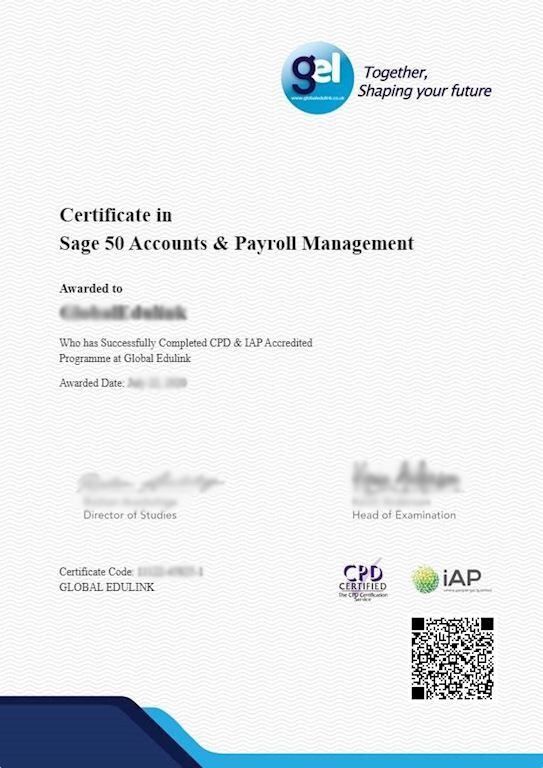

.jpg)
