- مدة الدورة التدريبية: 10 ساعات إبدأ الآن
- معتمدة من قبل: CPDiAP
- الشهادة:
- طريقة تقديم الدورة: عبر عرض الفيديو
تفاصيل الدورة
Are you looking to develop your skills of using Adobe Photoshop for your workflow? Give your career a boost with the well-recognised Global Edulink’s Adobe Photoshop Essential (CC) Training Course. Global Edulink, as a leading professional courses provider in the UK, this training course trains you how to use Adobe Photoshop in your workflow.This training course provides you with the concepts and skills to use Adobe Photoshop effectively. You get hands-on practice working with basic and advanced techniques to get the most out of your experience. You will learn layer basics, photo retouching and image editing. Whether you are a designer, illustrator, photographer, video artist, webmaster or just a beginner, Photoshop offers you many opportunities to make your images look great.
Learn Photoshop to an advanced level with professional training (materials) of Global Edulink. Imagine being able to begin to master Adobe Photoshop by producing professional quality images for web, print and mobile devices. Use layers, apply effects and filters to create special effects, including textures and lighting. You'll develop your ability to create accurate masks, image effects, and retouch images, isolate areas and save masks with specialised tools.
Our online programme is well designed that make you feel same as you are in the classroom. Training course includes well designed Video tutorials, mentor support service, reading and study materials, online study platform, and forum. These facilities build your confidence to study well and guide you to develop your skills and knowledge how to use Adobe Photoshop (CC) in your workflow.
Our online Adobe Photoshop (CC) Essentials Training course has been designed for 30 guided learning hours. Each unit carries 10 guided learning hours. Following course outline will provide you idea about main topics areas are covered in this training course. The numbers of sub topics are covered under following each main topic:
Course Content (Course Outline):
Course content for Unit 01 (20 Guided learning hours)
- Introduction to Adobe Photoshop
- Setting up and getting around the interface
- Photoshop Interface Fundamentals
- Opening and Setting up a document
- Documents and Navigation
- Digital Image Fundamentals
- Camera Raw Fundamentals
- Cropping and Straightening Images
- Extending Images
- Working with Layers
- Transforming, Distorting, and Warping Images
- Working with Smart Objects
- Working with Layer Masks
- Making Selections
- Essential Blend Modes
- Adjustment Layer Essentials
- Simple compositing
- Creative Adjustment Layer Techniques
- Retouching Essentials
- Combining Multiple Images
- Essential Filters: Flowers
- Artistic Filters
- Filters That Create Content (Render)
- Type Essentials
- Essential Layer Effects and Styles
- Basic Shape Layers
- Layer Styles and Effects
- Scale, Rotate, Skew, and Warp
- Painting Fundamentals
- Moving Images
- Adjusting Image Luminance
- Working with Libraries
- Saving for the Web
- Art boards: Designing for Screen
- Exporting Files and Sharing Images
- Photoshop Mobile
At the end of the course learners will also take an online multiple choice questions assessment test. This online multiple choice questions test is marked automatically so you will receive an instant grade and know whether you have passed the course.
Certification:
Successful candidates will be awarded Certificates for “Adobe Photoshop (CC) Essentials Training”.
Benefits you will gain:
By enrolling in to this course, you’ll get:
- High quality e-learning study materials and mock exams.
- Tutorials/materials from the industry leading experts.
- Includes step-by-step tutorial videos and an effective, professional support service.
- 24/7 Access to the Learning Portal.
- Benefit of applying NUS extra Discount Card.
- Recognised Accredited Qualification.
- Access Course Content on Mobile, Tablet or Desktop.
- Study in a user friendly, advanced online learning platform.
- Excellent customer service and administrative support.
تحديث بتاريخ 10 December, 2024
المتطلبات
- There is no experience or previous qualifications required for enrolment on this course. It is available to all students, of all academic backgrounds.
- Learners should be aged 17 or over to undertake the qualification.
- Basic understanding of English language, literacy, numeracy, and ICT are required to attend this course.
نبذة عن معهد Global Edulink
Global Edulink is a leading online learning and training provider. We believe that everyone should have the opportunity to learn, no matter what their situation, which is why we strive to keep our resources cutting edge and easy-to-understand.
Education is just one aspect of life that can shape who you are and who you want to be as an employee. In a time-poor world, sometimes you need a flexible approach to help you achieve your goals. Online learning with Global Edulink offers just that – professional and vocational training to fit in with your life.
Global Edulink is well-established in the UK, but reaches out to learners all over the world. The company aims to bridge the gaps in a three step process of training, skills, and jobs, where you can learn at your own pace using interactive teaching techniques.
.jpg)
.jpg)
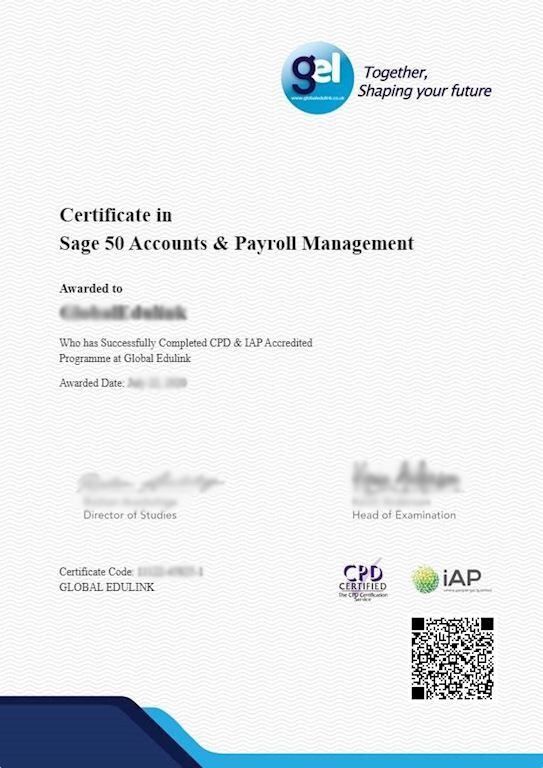

.jpg)
