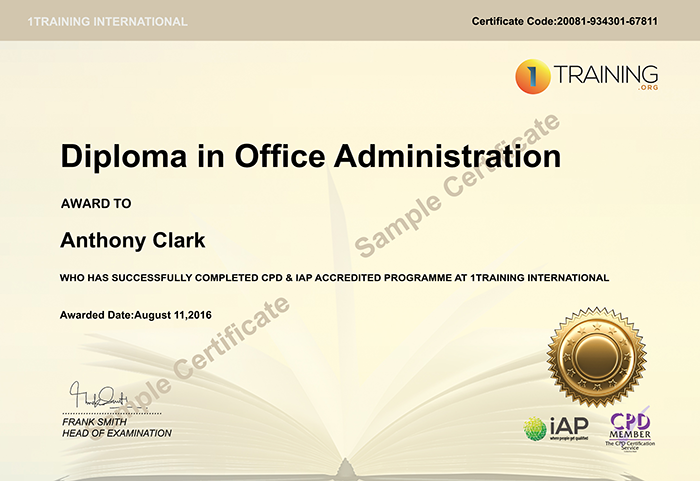- مدة الدورة التدريبية: 60 ساعة إبدأ الآن
- معتمدة من قبل: CPDiAP
- الشهادة:
- طريقة تقديم الدورة: عبر عرض الفيديو
تفاصيل الدورة
OverviewMicrosoft Excel is the most commonly used spreadsheet application. Learning how to use Excel is an investment in both your personal and professional life. Excel makes it easy to monitor financial performance, such as business profit or loss, calculate payments on large purchases, plan a budget, or stay organized with checklists.
Our Microsoft Excel 2013 – Basic Level offer you the opportunity to study 24/7 wherever you are in the world. These intensive on line courses are opened to anyone with an interest in the topic and give you access to world-class learning led by 1Training International.
1Training International works in partnership with NUS, so all registered 1Training learners can get an NUS Extra discount card, which gives you amazing discounts on thousands of products from the biggest companies.
Why should I choose 1Training?
- No Hidden Fees
- The price shown on Laimoon is for the whole course, including the final exam and free e-certificate.
- Accredited qualification
- Excellent quality video tutorials
- You'll be eligible for an NUS Discount Card
- Get Tutor support Monday-Friday
- Get one year's access to the course
- Get support by phone, live chat, and email
- Join our friendly online learning platform
- Our Course is fully compatible with PC’s, Mac’s, Laptop, Tablet and Smartphone devices. So, you can access your course on Wi-Fi, 3G or 4G.
Learn for less with 1Training discount courses online! You’ll love 1Training’s excellent quality, competitive prices, and first class learner support. With this excellent discount course you can expect professional qualification, which will enable you to enhance your CV in no time, and for less!
What skills am I going to get from this course?
- By enrolling to this course, you’ll learn how to manage cell contents in a worksheet.
- In this course, you’ll learn how to create financial reports.
- Having this course, you’ll learn accounting formulas, functions & specialized functions.
- In this course, you’ll learn cell attributes & cell formatting.
- This course will gain your knowledge of printing excel sheets.
- Logging in to this course, you’ll learn how to insert & modify graphic objects.
- On completion of this, course you’ll learn conditional formatting and data validations.
- At the end of this course, you’ll learn how to export, import & integrate data with other sources.
Learners will have 365 days access to their chosen course is self-paced so you decide how fast or slow the training goes. If you need to extend your course access duration, it can be done at any time by extending your subscription.
COURSE CURRICULUM
MODULES
- Identify the Elements of the Excel Interface
- Create a Basic Worksheet & Use the Help System
- Create Formulas in a Worksheet
- Insert Functions in a Worksheet
- Insert, Manipulate, and Delete Cells, Columns, & Rows
- Search, Replace Data & Spell Check a Worksheet
- Modify Fonts, Add Borders and Color to Cells
- Align Cell Contents & Apply Cell Styles
- Printing Workbook Contents
- Format and Manage Worksheet
- Manage the View of Worksheets and Workbooks
- Customize General and Language Options
- Customize Formula
- Customize Proofing and Save Options
- Customizing Other of Excel Functions
- At the end of the course learners will take an online multiple-choice question assessment test. This online multiple-choice question test is marked automatically so you will receive an instant grade and know whether you have passed the course.
- Upon successful completion of this course, all learners will be awarded a FREE e-certificate (PDF format), and can also pay only £19 to receive a printed version of the certificate if they wish.
Those who successfully pass this course will be awarded a Microsoft Excel 2013 – Basic Level Certificate. Anyone eligible for certification will receive a FREE e-certificate with NO additional cost.
تحديث بتاريخ 16 May, 2024
المتطلبات
- You must be 16 or over
- You should have a basic understanding of English, Maths and ICT
- You will need a computer or tablet with internet connection (or access to one)
- Learners must have Microsoft Excel 2013 installed onto their computer
نبذة عن معهد 1TRAINING
We believe that online learning should be modern and innovative, which is why we created 1Training. Offering courses on a wide range of topics, we can help you find the career of your dreams, and will help you every step of the way. Cutting edge teaching techniques, a wide range of topics, and the personal touch is our recipe for deliciously simple learning. If you don’t believe us, just ask the 10,000+ people we’ve already helped to realise their full potential.