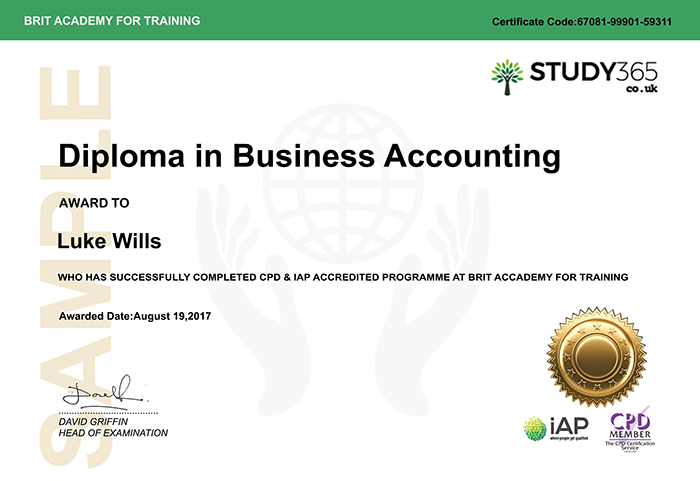- مدة الدورة التدريبية: 4 ساعات إبدأ الآن
- معتمدة من قبل: CPDiAP
- الشهادة:
- طريقة تقديم الدورة: عبر عرض الفيديو
تفاصيل الدورة
Looking for Microsoft Excel 2013 course for beginner’s level? This online course is specially designed for Microsoft Excel beginner level, but it has something for everyone, covering beginner, intermediate and advanced lessons in Excel.Microsoft Excel is the spreadsheet application in the MS Office suite. Get help organizing and calculating data in this Excel 2013 tutorial. Learning how to use Excel is an investment in both your personal and professional life. Excel makes it easy to monitor financial performance, such as business profit or loss, calculate payments on large purchases, plan a budget, or stay organized with checklists.
As an employee, learning how to use Excel efficiently provides value, since most jobs utilize this application. This opens up more opportunities for employment and career advancement.
When employees know how to use Excel, it improves their efficiency in the workplace. Employees who know how to create detailed worksheets, invoices, charts, and complex formulas achieve professional results in a fraction of the time. This online Microsoft Excel 2013 includes beginner level course content (Please visit course curriculum for detail information).
Thisonline training course is comprehensive and is designed to cover the following key topics are listed under the curriculum. This course has been designed for 15 guided learning hours.
COURSE CURRICULUM
MODULES
- Identify the Elements of the Excel Interface
- Create a Basic Worksheet & Use the Help System
- Create Formulas in a Worksheet
- Insert Functions in a Worksheet
- Insert, Manipulate, and Delete Cells, Columns, & Rows
- Search, Replace Data & Spell Check a Worksheet
- Modify Fonts, Add Borders and Color to Cells
- Align Cell Contents & Apply Cell Styles
- Printing Workbook Contents
- Format and Manage Worksheet
- Manage the View of Worksheets and Workbooks
- Customize General and Language Options
- Customize Formula
- Customize Proofing and Save Options
- Customizing Other of Excel Functions
- This Basic Microsoft Excel training course will teach you to use the basic and common features of Excel in 2013 version. By the end of this course, you will be able to create charts, work effectively with multiple sheets in workbooks, use basic functions effectively, use productivity tools and work with the Excel list/database features.
You will have 12 Months access to your online study platform from the date you purchased the course. The course is self-paced so you decide how fast or slow the training goes. You can complete the course in stages revisiting the training at any time.
Method of Assessment:
At the end of the course learners will also take an online multiple choice questions assessment test. This online multiple choice questions test is marked automatically so you will receive an instant grade and know whether you have passed the course.
Certification:
Successful candidates will be awarded certificate for “Certificate in Microsoft Office Excel 2013 – Beginner”.
PLEASE NOTE:
You should have installed MS Office 2013 software to your computer for the practices. This package is not provided software and you need to install that software separately.
تحديث بتاريخ 01 March, 2024
المتطلبات
- Learners must be age 16 or over and should have a basic understanding of the English Language, numeracy, literacy, and ICT.
نبذة عن معهد Study 365
Study 365 is an online course provider, offering more than 400 courses to students across the globe. We have built a solid reputation which has elevated us to become one of the most trusted and reliable course providers in the online learning marketplace. With over 100,000 students on our books, we’re the preferred choice for many online learners.