- مدة الدورة التدريبية: 10 ساعات إبدأ الآن
- معتمدة من قبل: CPDiAP
- الشهادة:
- طريقة تقديم الدورة: عبر عرض الفيديو
تفاصيل الدورة
Have some experience with Microsoft Word and want to improve your skills, or need a refresher? This online course will help you learn advanced Word techniques. Microsoft Word is part of the Microsoft Office suite of courses. This online MS Word training course covers all you need to get started. It teaches you how to open documents and manipulate the words on the page so they look as you intend, whatever your purpose.This course is designed for learners who can create and modify standard business documents in Microsoft Word 2016, and who need to learn how to use Microsoft Word 2016 to create or modify complex business documents as well as customised Word efficiency advance tools.
Further, you will learn how to manage columns and other sections within each page, have different headers and footers for different sections of your long form document, title pages with no page numbers, insert tables of contents and change the numbering themes, learn about data formats and label/letters to perform a mail merge, filter merge data, insert hyperlinks and bookmarks, modify styles and much more.
Our online programme is well designed that you feel same as you are in the classroom. This course is comprised of professionally narrated e-Learning modules, interactive quizzes, tests and exams. All delivered through a system that you will have access to 24 hours a day, 7 days a week in 365 days (12 months). Effective support service, and study materials including step by step guided tutorial videos build your confidence to study well and guide you to secure your qualification.
This online training course is comprehensive and is designed to cover the following key topics are listed under the curriculum. This course has been designed for 25 guided learning hours.
COURSE CURRICULUM
MICROSOFT WORD 2016 – ESSENTIALS
- Introduction to Microsoft Word
- First Step to MS Word
- Text Editing & Formatting
- Formatting Paragraph and Pages
- Creating Styles, Themes, Number and Bullets
- Columns & Tables
- Macros and Proofing
- Sharing and Reviewing Documents
- Modify Word Document
- Exercise Files: Microsoft Word 2016
- Introduction Word 2016 Advance Tricks and Tips
- Set a Default Front for Documents
- Text Replacement and Auto format Options
- Use Different Tools
You will have 12 Months access to your online study platform from the date you purchased the course. The course is self-paced so you decide how fast or slow the training goes. You can complete the course in stages revisiting the training at any time.
Method of Assessment:
At the end of the course learners will also take an online multiple choice questions assessment test. This online multiple choice questions test is marked automatically so you will receive an instant grade and know whether you have passed the course.
Certification:
Successful candidates will be awarded certificate for “Microsoft Office Word 2016 Advanced Training”.
Note:
You should have installed MS Office 2016 software to your computer for the practices. This package is not provided software and you need to install that software separately.
Benefits you will gain:
By enrolling in to this course, you’ll get:
- High quality e-learning study materials and mock exams.
- Tutorials/materials from the industry leading experts.
- Includes step-by-step tutorial videos and an effective, professional support service.
- 24/7 Access to the Learning Portal.
- Benefit of applying NUS extra Discount Card.
- Recognised Accredited Qualification.
- Access Course Content on Mobile, Tablet or Desktop.
- Study in a user friendly, advanced online learning platform.
- Excellent customer service and administrative support.
تحديث بتاريخ 03 April, 2024
المتطلبات
- This course is available to all students, of all academic backgrounds. However, basic knowledge and skills of Microsoft Word would be an advantage.
- Learners should be ages 16 or over to undertake the qualification.
- Basic understanding of English language, literacy, numeracy, and ICT are required to attend this course.
نبذة عن معهد Global Edulink
Global Edulink is a leading online learning and training provider. We believe that everyone should have the opportunity to learn, no matter what their situation, which is why we strive to keep our resources cutting edge and easy-to-understand.
Education is just one aspect of life that can shape who you are and who you want to be as an employee. In a time-poor world, sometimes you need a flexible approach to help you achieve your goals. Online learning with Global Edulink offers just that – professional and vocational training to fit in with your life.
Global Edulink is well-established in the UK, but reaches out to learners all over the world. The company aims to bridge the gaps in a three step process of training, skills, and jobs, where you can learn at your own pace using interactive teaching techniques.
.jpg)
.jpg)
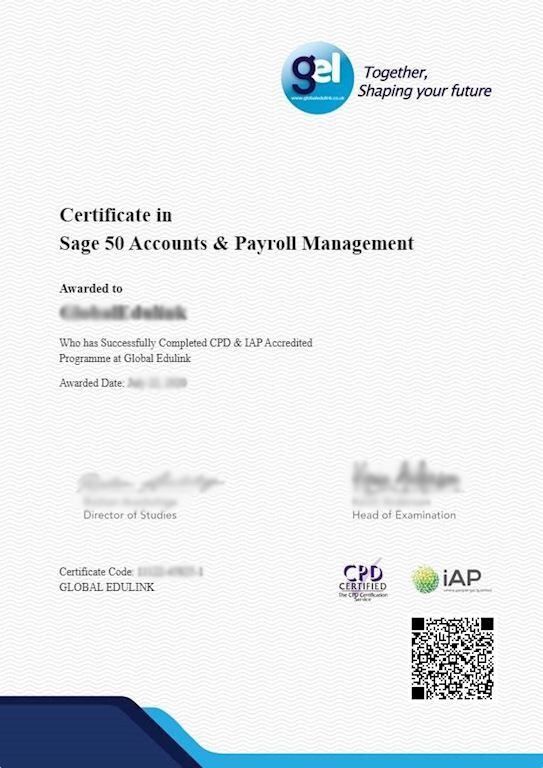

.jpg)
