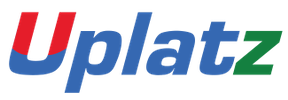- مدة الدورة التدريبية: 30 ساعة إبدأ الآن
- معتمدة من قبل: SAP Extended Business Partner
- طريقة تقديم الدورة: عبر عرض الفيديو
تفاصيل الدورة
SAP BO1. Introduction:
- Understanding BusinessObjects Enterprise
- What is BusinessObjects Enterprise?
- Working with SAP BO Launchpad (Infoview)
- SAP Business Objects Dashboards
- BI launch pad: What’s new in
- Restricting data returned by a query
- Enhancing the presentation of data in reports
- Formatting reports
- Calculating data with formulas and variables
- Using multiple data sources
- Analyzing data
- Managing and sharing Interactive Analysis documents
- Reporting from Other Data Sources
- Introducing Web Intelligence
- Accessing corporate information with Web Intelligence
- Understanding how universes allow you to query databases using everyday business terms.
- Managing documents in InfoView
- Viewing a Web Intelligence document in InfoView
- Setting Info View Preferences
- Creating Web Intelligence Documents with Queries
- Getting new data with Web Intelligence
- Creating a new Web Intelligence document
- Modifying a document’s query
- Working with query properties
- Restricting Data Returned by a Query
- Modifying a query with a predefined query filter
- Applying a single-value query filter
- Using prompts to restrict data
- Using complex filters
- Displaying data in tables and charts
- Presenting data in free-standing cells
- Enhancing the Presentation of Reports
- Using breaks, calculations, sorts and report filters
- Ranking data to see top or bottom values
- Using alerters to highlight information
- Organizing a report into sections
- Copying data to other applications
- Alternative Query Techniques Using Combined Queries Using Sub-Queries
- Creating a Query based on another Query
- Character and Date String Functions Using the character string functions Concatenating different data types Using date functions
- Using If Logic
- Grouping data using If() logic
- Using If() to modify calculation behavior
- Advanced Reporting Features Formatting breaks
- Creating custom sorts
- Displaying document data in free-standing cells
- Alternative Query Techniques Defining Combined Query Types Using Combined Queries
- Using Sub-Queries
- Creating a Query on a Query
- Character and Date String Functions Understanding Character Strings
- Using Date Functions User-Defined Objects Creating User Objects
- Using a User Object in a Query
- Editing a User Object Deleting a User Object Storing a User Object Grouping Data
- What is the Information Design Tool (IDT)
- Create a project
- Create a connection to a relational database (Single and Multiple databases)
- Create the data foundation with Single & Multiple databases
- Define the different types joins in a data foundation
- Create a business layer
- Create folders and objects
- Resolve Loops and Use alias
- Resolve Loops Use contexts
- Resolving the fan traps and Chasm traps problem
- Define data restrictions
- Work with LOVs
- Use Parameters restrict data
- Use @functions also Aggregate Awareness
- Create Derived Tables and Index Awareness
- Maintain universes
- Deploy and manage and maintain universes
- Understanding Business-Objects Universes.
- Understanding how universes allow users to query databases using their everyday business terms.
- Creating Universe Connections.
- The course database and universe.
- Creating the universe.
- Building and populating the Universe Structure.
- Defining joins in a universe.
- Creating Dimension Objects.
- Understanding classes and objects.
- Creating Measure Objects.
- Understanding measure objects.
- Using List of Values.
- Resolving Loops.
- Resolving loops using aliases.
- Resolving loops using contexts.
- Chasm traps and Fan traps.
- Restricting the data returned by objects.
- Using Functions with Objects.
- Using @ Functions.
- Using Hierarchies.
- Working with hierarchies.
- Aggregate Awareness.
- Derived Tables
- Securing Universes.
- Managing Universes
- Crystal Xcelsius Overview
- Creating Dashboards using Query As A Web Service (QAAWS) and Live Office
- Create Drill Down dashboard reports
- What’s new in SAP Business Objects Dashboards
- Creating a Visualization
- Producing interactive visualizations
- Getting around in Xcelsius
- Working with your Excel workbook
- Visualizing data with charts
- Using Xcelsius Components
- Formatting a Visualization
- Applying formatting options
- Using themes and templates to apply formatting
- Adding Interactivity to a Visualization
- Using selectors
- Adding dynamic visibility
- Using live data sources
- Connecting to BO Universes using Query as a Web Service
- Using Live Office data
- Creating Complex dashboards
- Creating reports
- Selecting records
- Organizing data on reports
- Formatting & section formatting
- Creating basic and complex formulas
- Using variables
- Using report templates
- Applying conditional reporting
- Building parameterized and specialized reports
- Summarizing data with cross tabs
- Using report sections
- Representing data visually
- Managing reports
- Distributing reports
- Using repository and repository data sources
- Report processing
- Linking Crystal Reports to Webi reports
- Drill down reports
نبذة عن معهد Uplatz
Uplatz is global leading provider of SAP Training. We have a strong network of qualified and experienced tutors providing training courses on all SAP modules such as SAP FICO, SAP MM, SAP HANA, SAP SuccessFactors, SAP SD, and so on. Besides SAP courses, we provide online training on in-demand technologies such as Big Data, Hadoop, Oracle, Informatica, Python, AngularJS, Wordpress, and more.. in a virtual classroom set-up. We feel proud to say that we are making learning affordable by keeping prices of all our courses very low. No one in the market can beat us in course prices because each of our courses is listed at almost 80% discounted rate from average market price of the same course.
Why should I choose Uplatz?
There are 3 simple reasons of choosing Uplatz:
1) Our elite tutors are highly experienced and experts in their fields.
2) No one in the market can dare to beat our price! It is only 20% of the standard institute price for the same course (Reason - Because these courses are offered directly by the tutors).
3) We are a team of IITians - we will design the course structure for you as per your requirements.
Will I get a Certificate of Course Completion?
Yes. Every learner who successfully completes a course on Uplatz is awarded the Course Completion Certificate.
Will I be provided study material, tutor notes and video recordings?
Ofcourse! All sessions conducted through Uplatz get recorded and life-time access to the recordings is provided to you. Besides that, Uplatz also provides tutor notes, practice assignments, practice sessions, and a lot more for free. Our tutors will assist you in preparing for certification exams as well.
What if I didn’t get the skills that were taught to me?
In case you are unsatisfied with the tutoring or don’t get your problem solved, we will moderate the situation. We will help you get your concepts clear/learn the desired skills. You can keep the fees in the Uplatz vaults and try learning from other tutors or you can get your cash back after nominal administrative fees deduction.