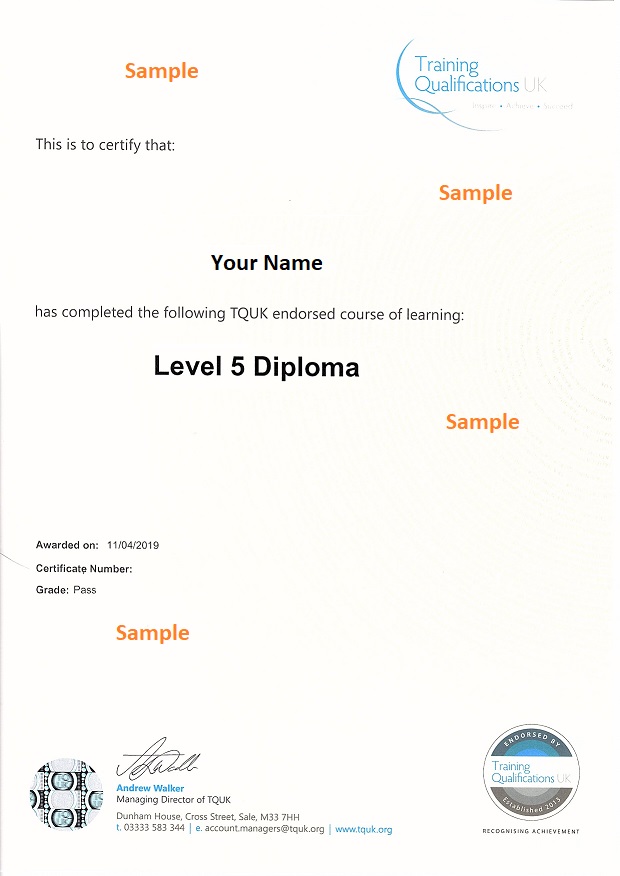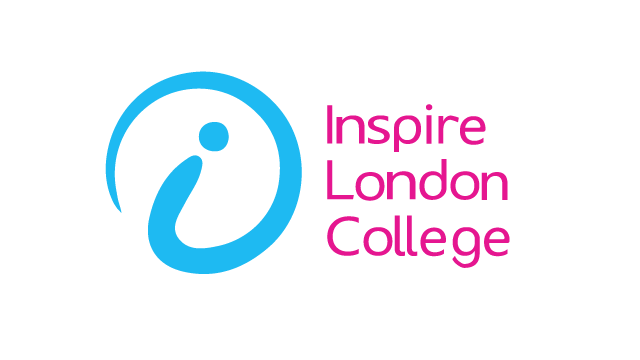- مدة الدورة التدريبية: Upto 1 Week إبدأ الآن
- معتمدة من قبل: TQUK
- الشهادة:
- طريقة تقديم الدورة: عبر العرض التقديمي
تفاصيل الدورة
Certificate in Microsoft PowerPoint 365While the Office 365 Web Apps are available to anyone who has either a Windows Sky drive account or a SharePoint site, in Microsoft PowerPoint course, we will assume that your organization is using the SharePoint site. In Microsoft PowerPoint module, Microsoft PowerPoint introduces the web apps by discussing the Home Page, the Team Site, and the Shared Documents list. Microsoft PowerPoint also explains how to upload one of your existing PowerPoint presentations to the site. With Microsoft PowerPoint, you (or any of your viewers) can access your presentations anywhere. You can even make a few basic changes right on the same website where you presentation is located.
Learning Objectives
Some of the Key Learning Objectives of Microsoft PowerPoint Training course is:
- Open and close PowerPoint
- Understand the Office 365 web interface, including the home page, the team site, and the shared documents list
- Upload a presentation to the Shared Documents library
- Understand the PowerPoint 365 browser interface
- Open a presentation in Reading View or Editing View
- Page through presentations
- Review Slide Notes
- Open the pop out
- View the Outline View
- Open a selected presentation in the PowerPoint 2010 desktop application
- Understand about saving presentations
- Understand the PowerPoint web app interface
- Use content placeholders
- Insert and work with pictures
- Understand Broadcasting presentations over the web
- Prepare your presentations for broadcast
- Broadcast your presentation
- View a broadcast presentation
To achieve Microsoft PowerPoint Training Certificate learner must have to achieve Mandatory Modules with ILC.
Modules Outline
- Welcome to Office 365 Web Apps
- Viewing Web App Presentations (I)
- Viewing Web App Presentations (II)
- Working with Slides
- Editing in the Browser
- Formatting Text
- Formatting Paragraphs
- The Insert Tools
- The Finishing Touches
- Broadcasting Presentations on the Web
After successful enrolment, learner will get access to ILC Moodle, where all the study material / Training Manual will be available. ILC Moodle can be accessed 24/7 anywhere, anytime.
Training Manual contains several modules, each having specific knowledge and case study at the end. All the courses material will be in the form of texts (images/illustrations), and there are no video or live lectures during the training course.
The Test (MCQ’s) will be based on modules of Training Manual.
Assessment
After studying through the training manual, Learner will have to attempt Final Test (online multiple-choice test – 2 attempts), if necessary, may attempt the test third times at no extra cost. Your test will be assessed automatically and straightaway so that you will directly know whether you have been successful or not. The passing score is 80%. You can retake the Test in the case of not being successful at first attempt.
Before attempting your Final Test, you will have the opportunity to test your proficiency with a Mock Test (online multiple-choice test - Unlimited attempts).
All test(s) / Assessment(s) are online and are taken either through or after the course; these are included in the course price.
Duration
The minimum time period to complete this training is 4 Weeks. But it is a self-paced course, and the duration of completion depends on the learner’s pace and ability to give time to study.
Learners will have access to their Training via Moodle for up to 12 months from the date of enrolment. During this period, flexibility will be given to learners for completing the course at any time.
Certificate
Upon successfully passing the Final Assignment(s) / Final Test Learner needs to pay for Certificate of Completion from ILC either in PDF format or Hardcopy.
- Certificate of Completion (PDF format) = £20
- Certificate of Completion (Hardcopy) = £30 + postage charges £15
المتطلبات
There are no precise requirements for Microsoft PowerPoint Training Certificate as no prior knowledge and experience of Microsoft PowerPoint is required.
Students seeking to enrol for this course should meet the following requirements;
- Basic knowledge of English Language & Basic Computer Skills
- Be age 16 years or above
نبذة عن معهد Inspire London College
Inspire London College is UK’s one of the best distance learning College. ILC started its campus-based educational program in 2013 and in 2016 the college has started its distance learning program and offered various online courses to its international students. Now college has students’ more than 50 countries that are the part of our distance learning program.
ILC’s professional and online diploma courses are accredited by the Training and Qualifications UK (TQUK) and British Awarding Association. Both awarding bodies are highly reputable and are registered with Ofqual. The courses catalogue of Inspire London College is quite extensive which mainly includes the disciplines of project management, hotel management, business administration, accounting and finance, forensic accounting, E-commerce management, event management, construction management, logistics and supply chain management, fashion designing etc.
Campus-based Studies and Distance Learning
Inspire London College offers the candidates to learn according to their own choice as college offers campus-based education as well as distance learning education. Therefore, candidates have an opportunity to learn from their home or if they want to learn at a campus they can join the ILC’s campus-based educational program.