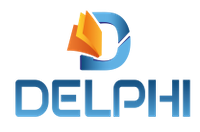- مدة الدورة التدريبية: 16 ساعة
- تاريخ البدء: استفسر
- مواعيد الدورة: Flexible
تفاصيل الدورة
Participants will learn to use advanced functions of Excel to improve Productivity, enhance Spreadsheets with Advance Level Formulas, Dynamic Charts, Visualize Data with use Powerful Graphics, Dashboards and Streamline their Operational Work.Participants will also learn how to automate common Tasks, apply Advanced Analysis Techniques to more Complex Data Sets, Collaborate on Worksheets with others, and Leverage on Excel's Advanced Functionality to Simplify and Streamline their day-to-day Work.
Workbooks (File) & Worksheet Handling
- Excel Limitation.
- Excel Shortcut use and Benefits.
- Excel Setting and Custom List Creation.
- Excel Tamplate and File Location System.
- Advanced Paste Special.
- Calulation with Paste Special.
- Link Data Range as Picture Link.
- Formatting Triks.
- Date & Time Format.
- Advanced Custom Formating (Number Format using Code).
- Condtional Formatting.
- Advanced Conditional Formatting using Formulas.
- Files, Sheets or Cells Protection Method.
- Data Fill and Selection Method.
- Advanced Sorting and Filter.
- Data Summarization with Pivot Table.
- Calculation with Pivot Table.
- External Data Pivot Table.
- Timeline and Slicer in Pivot Table.
- Power Pivot in Excel 2016.
- Formula Basics for Advance Level Formulas.
- Logical Formulas (IF, AND, OR, IF Error Formulas).
- Nested IF Formulas ( Multi Condition in IF, AND, OR ).
- Text and Advanced Text Formulas.
- Date and Time Calculation using Data Time Formulas.
- Ref# Formulas and V Lookup.
- Lookup Method(V Lookup, H Lookup, Match, Index, Offset).
- Advanced V Lookup and V Lookup Listing.
- Math & Trigno Formulas.
- Data Summarization Formulas.
- AVERAGE IF, AVERAGE IFS, COUNT IF, COUNT IFS, LARGE, SMALL.
- Database and List Management Formulas.
- Information Formulas.
- Financial Formulas.
- Advanced Array Formulas.
- Complicated Large Formulas Creation.
- Advanced Naming Method with Formulas.
- Report Automation with Formulas.
- Chart Creation.
- Chart Tricks.
- Dynamic Chart with Offset Formulas.
- Dashboard Example.
تحديث بتاريخ 23 January, 2025
المتطلبات
Any one can do this course
وظائف مناسبة لهذه الدورة
Secretary , Admin Assistan/Receptionist , Sales Team Leader , الموارد البشرية , Senior Manager , Finanical Anaylst , Finance Managerاستفسر عن هذه الدورة
يمكنك إضافة المزيد من الدورات التدريبية هنا.
سيتم حفظ القائمة.