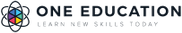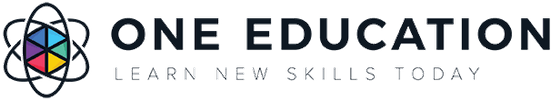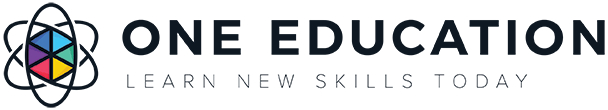- مدة الدورة التدريبية: 9 ساعات إبدأ الآن
- معتمدة من قبل: IAOCPD Certification Service
- الشهادة:
- طريقة تقديم الدورة: عبر عرض الفيديو
تفاصيل الدورة
OverviewGain the expertise to build your own website from scratch using HTML5 and CSS3.
Designed for complete beginners, this course will take you through the complete process of creating a complete functioning website section by section. It will teach you tips and best practices for controlling your website’s appearance, functionality and navigability, as well as up-to-date techniques for building your web ;
Through the guidance of an expert instructor, you will learn how to use a web browser and text editor like a pro, in just a short space of time. This introductory training course is for anyone looking to build professional, functional websites of any kind, step-by-step.
Course Design
The course is delivered through our online learning platform, accessible through any internet-connected device. There are no formal deadlines or teaching schedules, meaning you are free to study the course at your own pace.
You are taught through a combination of
- Video lessons
- Online study materials
Upon successful completion, you will qualify for the UK and internationally-recognised CPD accredited certification. You can choose to make your achievement formal by obtaining your PDF Certificate.
Why Study This Course
It doesn’t matter if you are an aspiring professional or absolute beginner; this course will enhance your expertise and boost your CV with critical skills and an accredited certification attesting to your knowledge.
The HTML5 & CSS3 is fully available to anyone, and no previous qualifications are needed to enrol. All One Education needs to know is that you are eager to learn and are over 16.
Course Curriculum
Section 01: Course Introduction and Source Materials
- HTML, CSS, Flexbox, and CSS Grid Course Introduction
- What are HTML and CSS
- The Website We’re Going to Build in the HTML/CSS Course
- Tools We’ll Use in the Course and Basic HTML Structure Overview
- Introduction to Using CSS Styles
- Deep Dive: How the CSS Cascading Process Works
- Guide to HTML Links
- Working with the div Tag in HTML
- Guide to HTML Classes and IDs
- Introduction to Flexbox
- Guide to Padding in CSS
- Guide to Margin in CSS
- Integrating Icons with Font Awesome
- How to Select and Style Child Tag Elements
- Introduction to CSS Grid
- How to Import and Use Custom Fonts in HTML
- How to Import and Style Images in HTML
- Refactoring the CSS Code to Use More Specific Selectors
- Integrating Flexbox Inside of a CSS Grid Container to Align Items
- Introduction to CSS Animations
- Styling the Right Column of the Navigation Bar
- Finalizing the Navigation Bar and Organizing the Style Files to Conform with Dev
- How to Build a Parallax Scrolling Feature
- Adding Text Overlays On Top of the Parallax Image
- Adding the HTML Structure and Icons for the Feature Section of the Homepage
- How to Create Columns with Animated Hover Effects in CSS
- Working with nth Child Selectors in CSS
- How to Work with Box Shadows in CSS
- How to Embed a Google Map into a Website
- Building the Footer’s HTML Structure
- Controlling the Flex Direction to Layout the Footer Styles
- How to Apply Filters and Control an Image’s Opacity with CSS
- Finalizing the Footer Styles
- Building the HTML Structure for the About Page Header
- How to Skew Images in CSS
- Using the CSS Float Property to Have Text Flow Around an Image
- Building the Square Grid HTML Structure
- Creating a Two Column Layout with CSS Grid and Flexbox
- Finalizing the About Page Styles and Review of Code Organization Best Practices
- Populating the Menu Page with the Two Column Grid
- Guide to HTML Bullet Point and Numbered Lists
- How to Implement Anchor Tags in HTML
- Overview of the Before and After Pseudo Selectors in CSS
- Creating the Initial Structure for the Contact Page
- Building the Contact Page Layout with CSS Grid
- Introduction to HTML Form Elements
- How to Style Text Inputs with CSS
- Styling the Form Text area and Button
- Building the Label and Form Element Drop Shadow Styles
- Integrating Custom Form Placeholder Text Styles
- How to Animate Form Labels
- Finalizing Contact Page Styles
- Introduction to CSS Media Queries
- Finalizing the Homepage Responsive Styles
- Implementing Responsive Styles to the Square Grid, Image Skew, and Form Elements
المتطلبات
HTML5 & CSS3 web development course is open to all, with no formal entry requirements. All you need is a passion for learning, a good understanding of the English language, numeracy and IT, and to be over the age of 16.
وظائف مناسبة لهذه الدورة
Web Developer , Senior Web Developer , Mobile Web Developer , Game Developer , Programmerنبذة عن معهد One Education
About Us
- Whether you’re a beginner aiming to get your foot in the door or an established professional keeping ahead of the latest developments, our online classes are suitable for all skill levels. One Education knows that everyone is different. That’s why we offer a range of learning styles, across a number of different subjects. All our courses offer a variety of learning materials including video and audio lectures, online exams, test areas, as well as traditional handouts.
- Our design courses will help you learn the skills necessary to work in interior design, web or digital design, graphic design, and even landscape gardening
- All courses come with professional accreditation meaning you can pursue your career goals with confidence in your specialist skills and knowledge
Our Mission
- One Education is to help people gain the practical knowledge and transferable skills necessary to enhance their career. Our training can improve your abilities in business situations, teaching you how to address issues through relevant and industry-specific skills and specialist knowledge.
Our Vision
We believe quality education should be available anywhere in the world. Our classes are taught entirely online and completion results in a UK and internationally-recognised professional qualification.