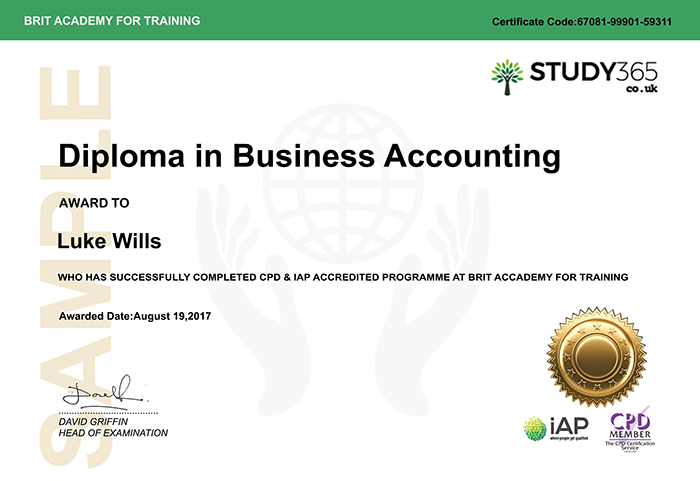- مدة الدورة التدريبية: 3 ساعات إبدأ الآن
- معتمدة من قبل: iAPCPD Certification Service
- الشهادة:
- طريقة تقديم الدورة: عبر عرض الفيديو
تفاصيل الدورة
OverviewCertificate of Completion for Camtasia Studio Training - Beginner by IAP
If you wish to create videos on your computer, Camtasia Studio Training – Beginner will enable you to make your videos look absolutely great. You may not have the experience in video editing but all you need to do is to capture screen audio and video. This course provides step-by-step instructions on how to personalise the video, apply themes and custom colours, record the entire screen, add a personal touch with a webcam, import images and audio in 4k resolution and have a smoother experience.
The Camtasia Studio Training course will demonstrate how to add voice narration, audio, and visual effects, add quizzes to make it seem more interactive, use a green screen to appear in the video and add an intro and outro to the beginning and end. Give your videos a professional and polished outlook, learn to easily edit the video and add animations, titles, and much more.
The Camtasia Studio Training course will cover the fundamentals of creating high-quality videos at home and on a budget. There is an ever-increasing need for qualified individuals who are high-performing and get the best results, and there has never been a better time than right now to land that dream job! This is an IAP certified course that will demonstrate to leading employers you are continually developing yourself, and will make you a desirable candidate.
Why You Should Consider Taking this Course at Study365?
Study365 is a leading online provider for several accrediting bodies and provides learners the opportunity to take this exclusive IAP course. At Study365, we give our fullest attention to our learners’ needs and ensure they have the necessary information required to proceed with the training.
Learners who register will be given excellent learning support discounts for future purchases and be eligible for a TOTUM Discount card and Student ID card with amazing offers and access to retail stores, the library, cinemas, gym memberships, and their favourite restaurants.
Learning Outcomes
- Learn how to import media images, video images and other images
- Learn to use annotations so that viewers can focus on specific areas
- Learn to add a watermark to a video
- Speed or slow down clips, sync it with voice narration
- Use idea settings to record your computer audio and screen
Course Curriculum
- Camtasia Introduction
- Camtasia System Requirements
- Why Use Camtasia
- Powerpoint Add-In
- Welcome Screen
- Camtasia Editor Main Menu Walkthrough
- Camtasia Recorder Walkthrough
- Camtasia Recorder In Action
- Recording Separately
- Cleaning Your Desktop
- Tips For Cleaning Your Desktop
- Rendering Your Video In Camtasia
- Basic Editing Walkthrough
- Downloading & Installing Camtasia
- Camtasia Media Library16. Annotations
- Transitions
- Behaviours
- Animations
- Cursor Effects
- Voice Narration
- Audio Effects
- Visual Effects
- Shortcuts & Hotkeys
- Interactive Hotspots
- Interactivity Quizzes
- Closed Captions
- Green Screen Editing.
- Green Screen Background
- Clip Speed & Slow Motion
- Zoom In & Fit Videos To Canvas
- Scale To Fit Feature
- Zoom & Pan Feature
- Helpful Documents
Method of Assessment
This is a knowledge-based course, and thus, will contain no method of assessment.
Certification
Upon the successful completion of the course, learners will be awarded an accredited Certificate of Completion for Camtasia Studio Training - Beginner by IAP.
Awarding Body
The International Awards for Professionals iAP is an awarding body established in 1999 that aims to promote a high educational standard. They hope to create online education that is trustworthy and credible. They are focused on raising the standards of online education and ensuring it is accessible to all. The iAP provides accreditation for a range of educational establishments and monitors and continually develops the educational standards of such institutions. Their globally recognised certifications give learners the opportunity to acquire the skills and knowledge needed to gain employment in the chosen fields.
About the Tutor
Zach Miller is a sales professional with a touch of genius to him. He is a certified Sales Funnel Consultant and Builder. He knows the art of doubling sales and multiplying seven-figure businesses. He knows all about sales funnels. While the core focus of his teaching is sales funnels, he also has profound expertise in running an online business. Zach specialises in email marketing, SEO, video marketing, and all things business and entrepreneurial. Taking a course with Zach Miller will open the door to his exciting secret of running a successful sales funnel.
Who is this course for?
- Entrepreneurs
- Video Editors
- Video Marketers
- YouTube enthusiasts
المتطلبات
- Learners should be over the age of 16, and have a basic understanding of English, ICT and numeracy.
- A sound educational background is recommended
نبذة عن معهد Study 365
Study 365 is an online course provider, offering more than 400 courses to students across the globe. We have built a solid reputation which has elevated us to become one of the most trusted and reliable course providers in the online learning marketplace. With over 100,000 students on our books, we’re the preferred choice for many online learners.